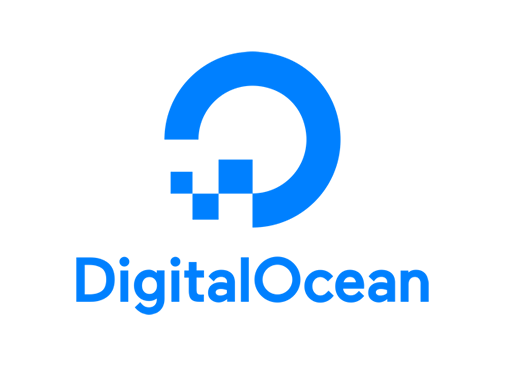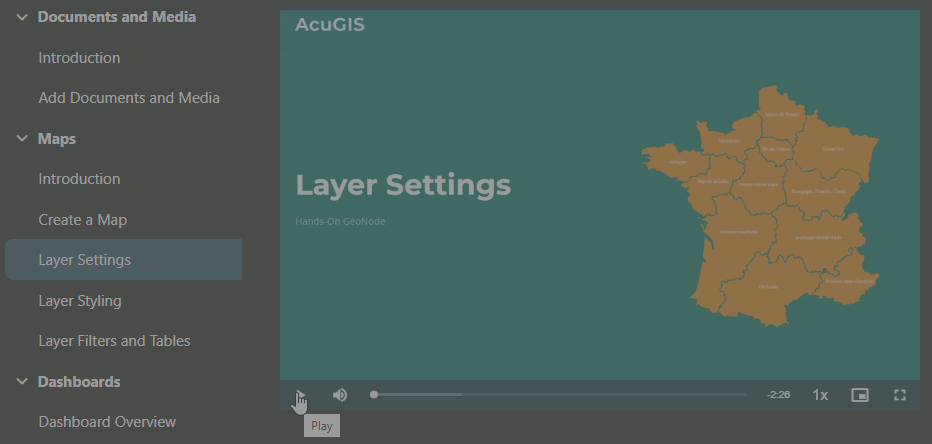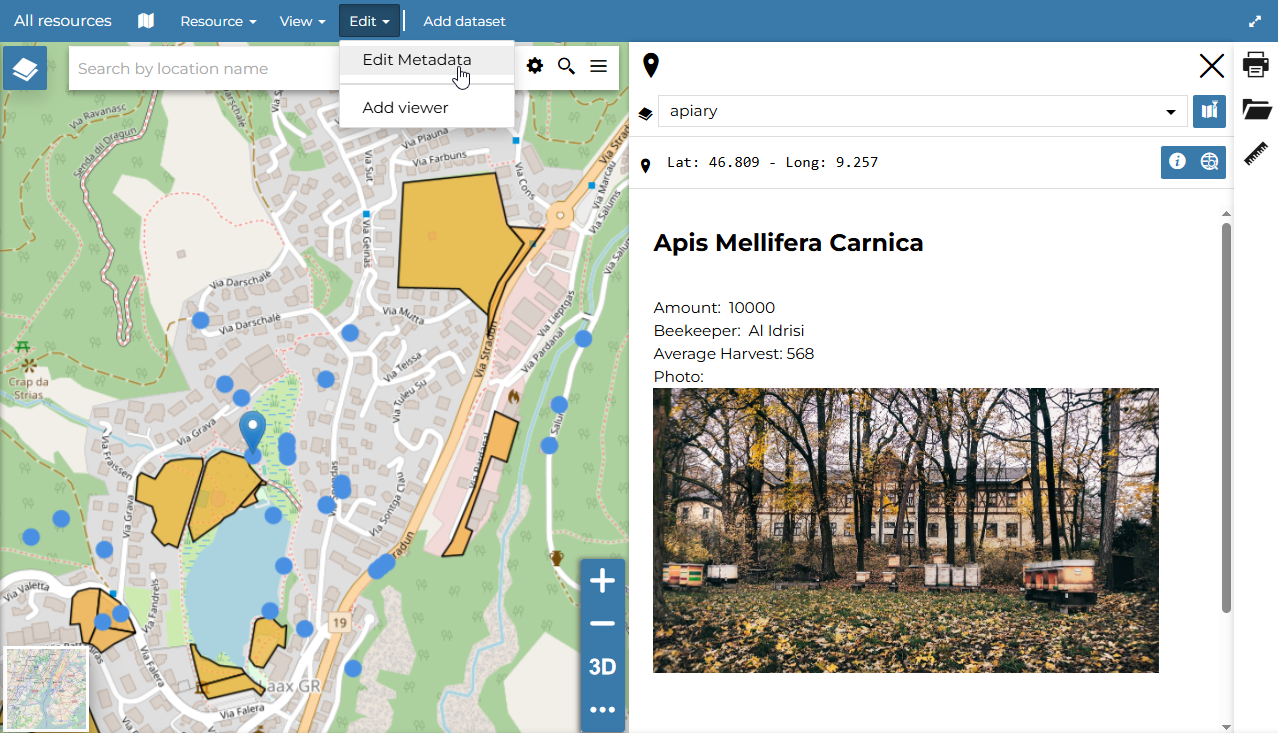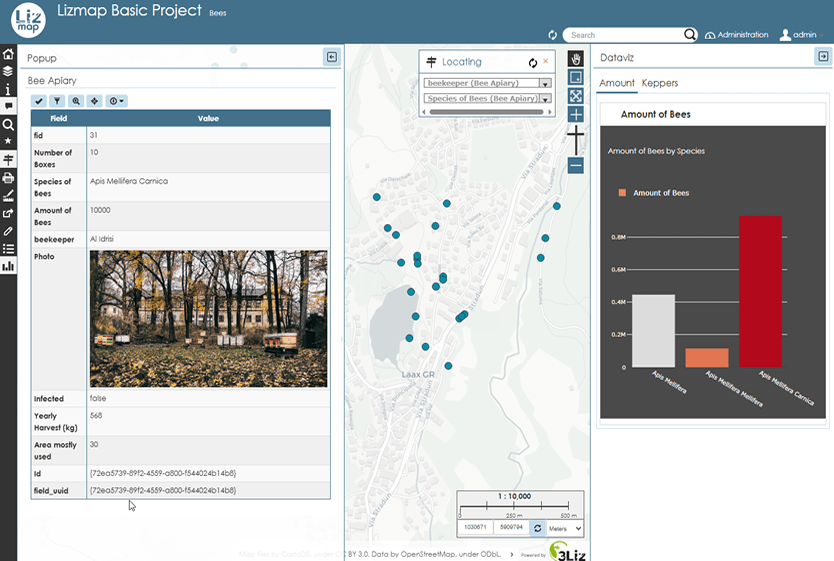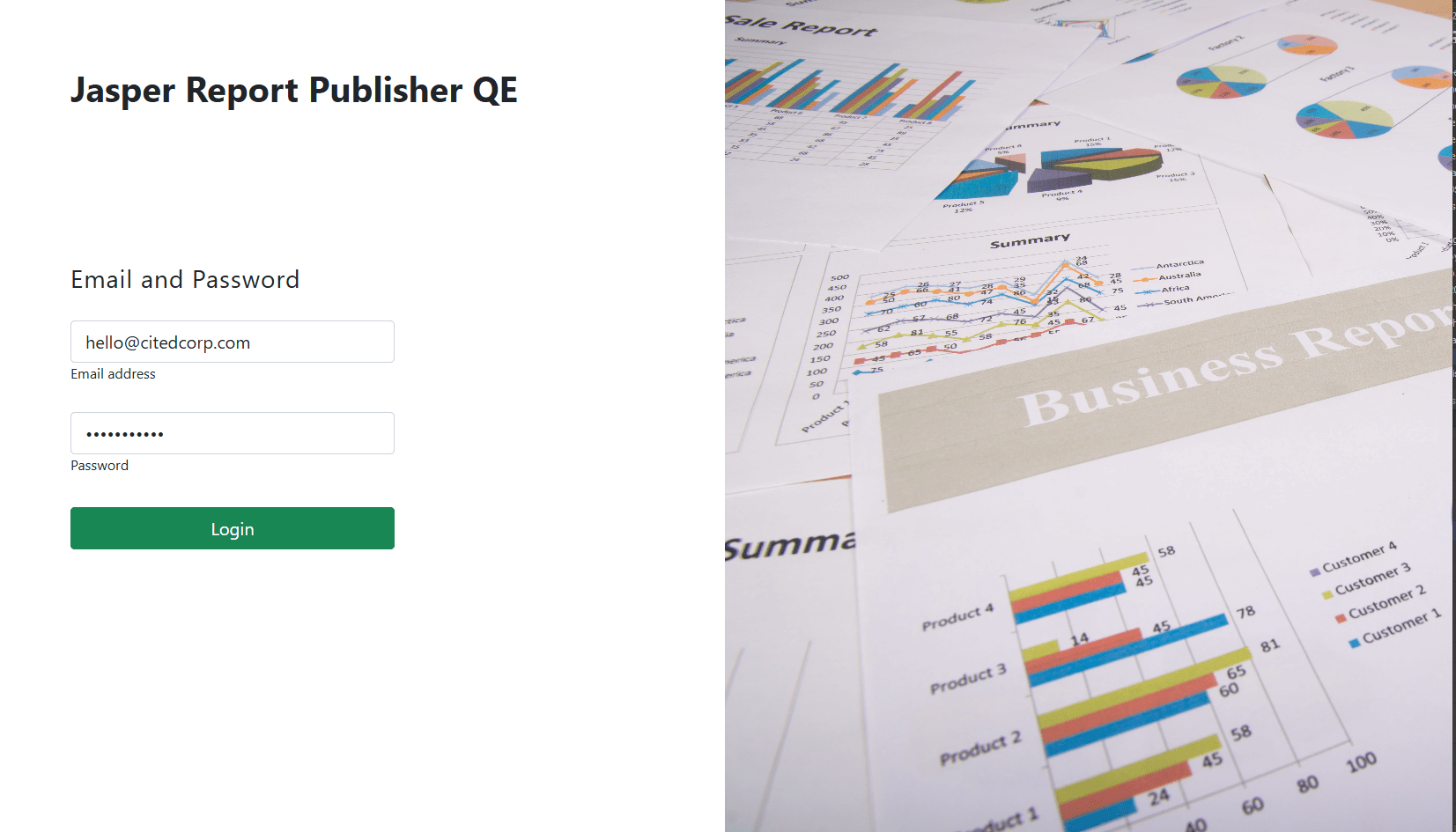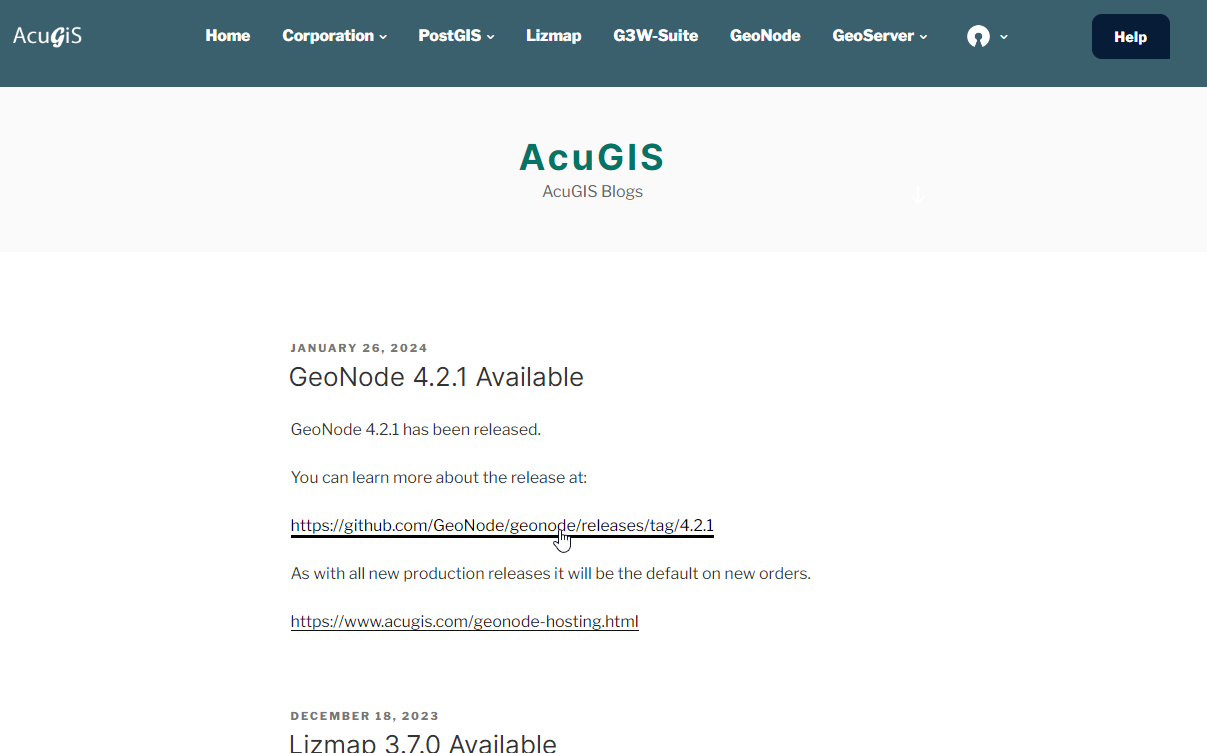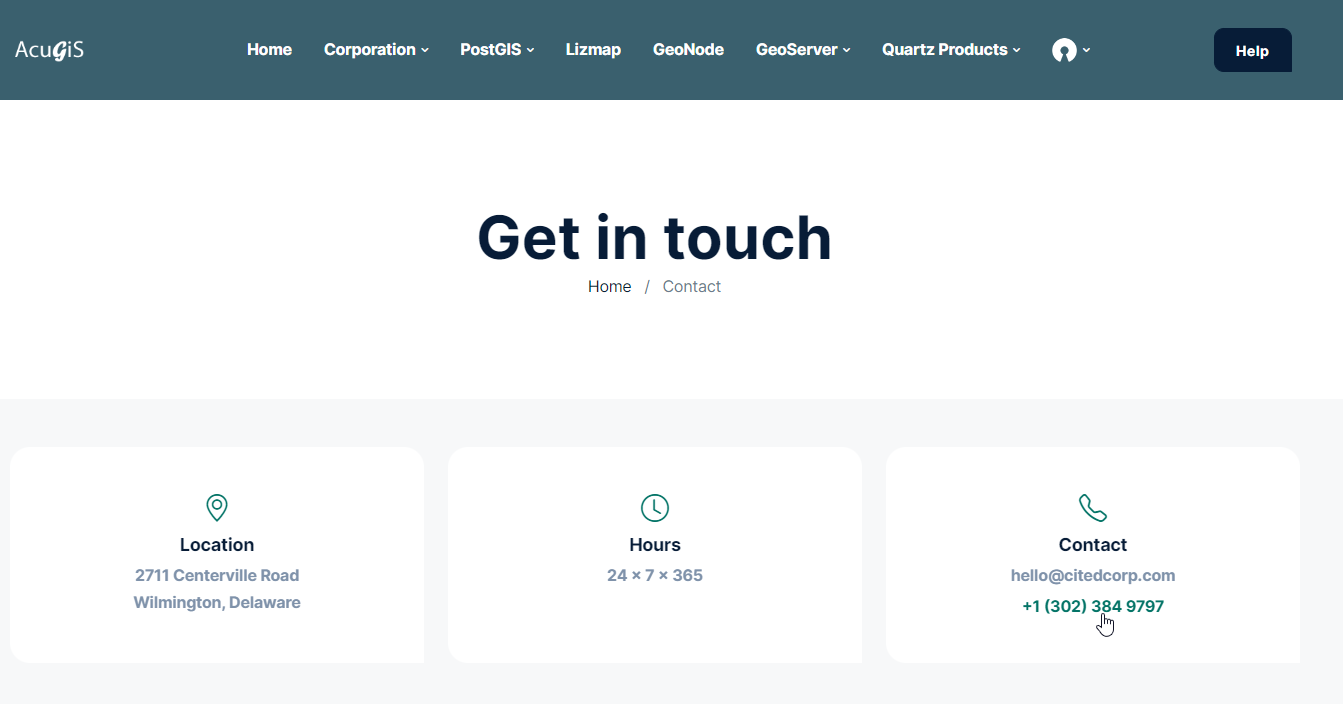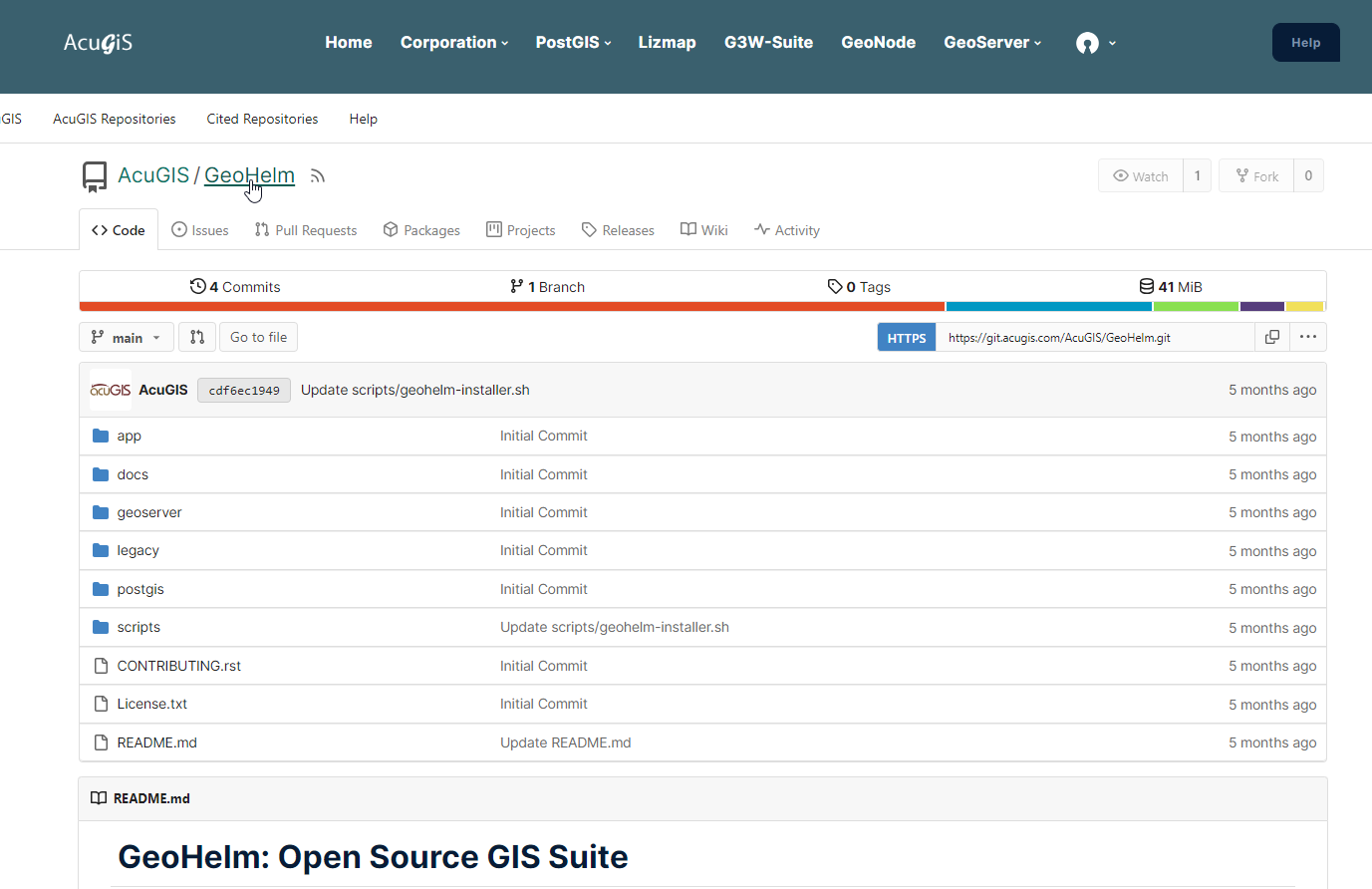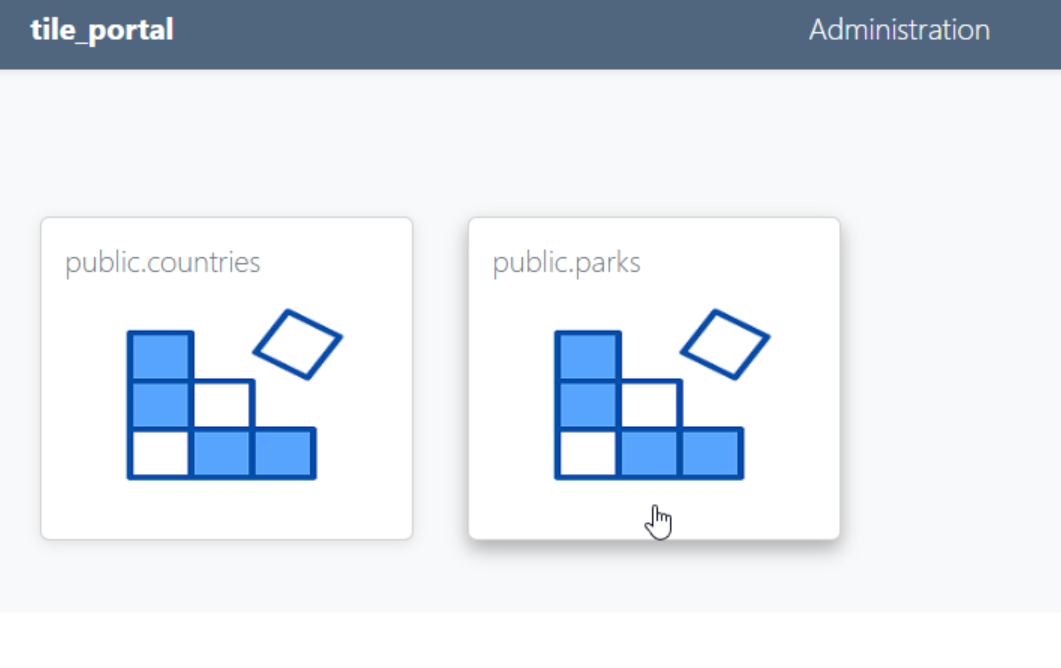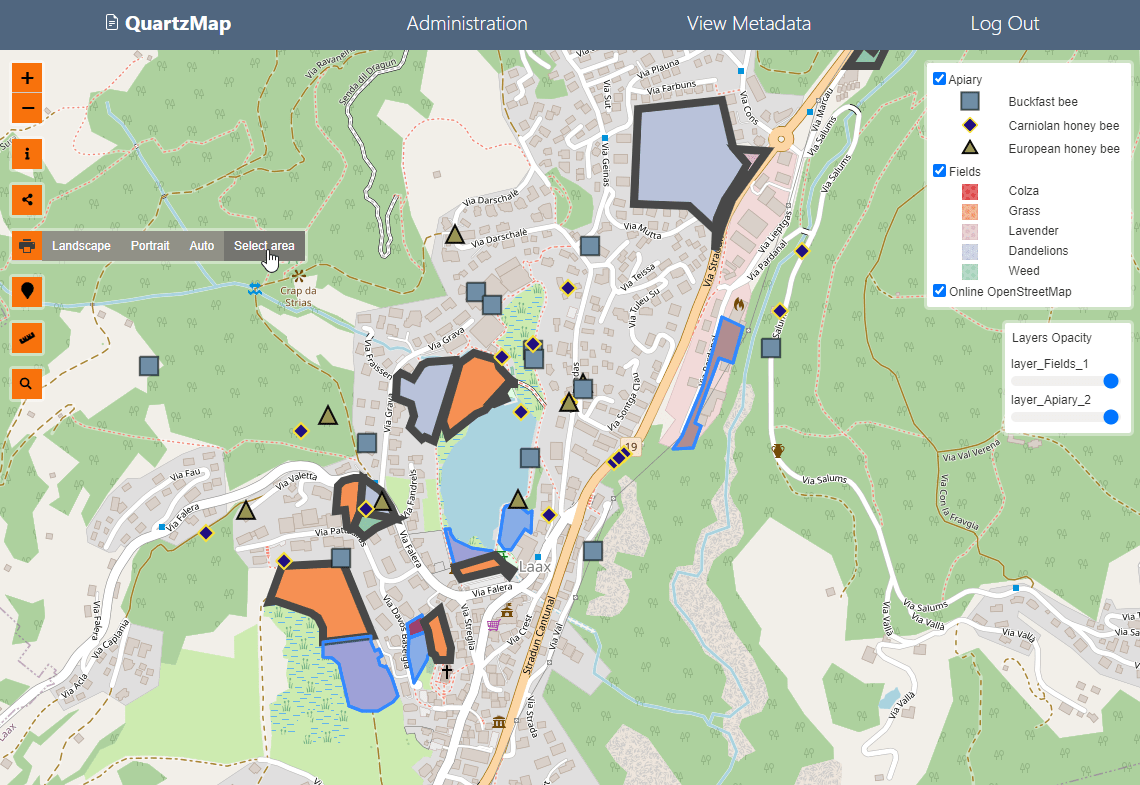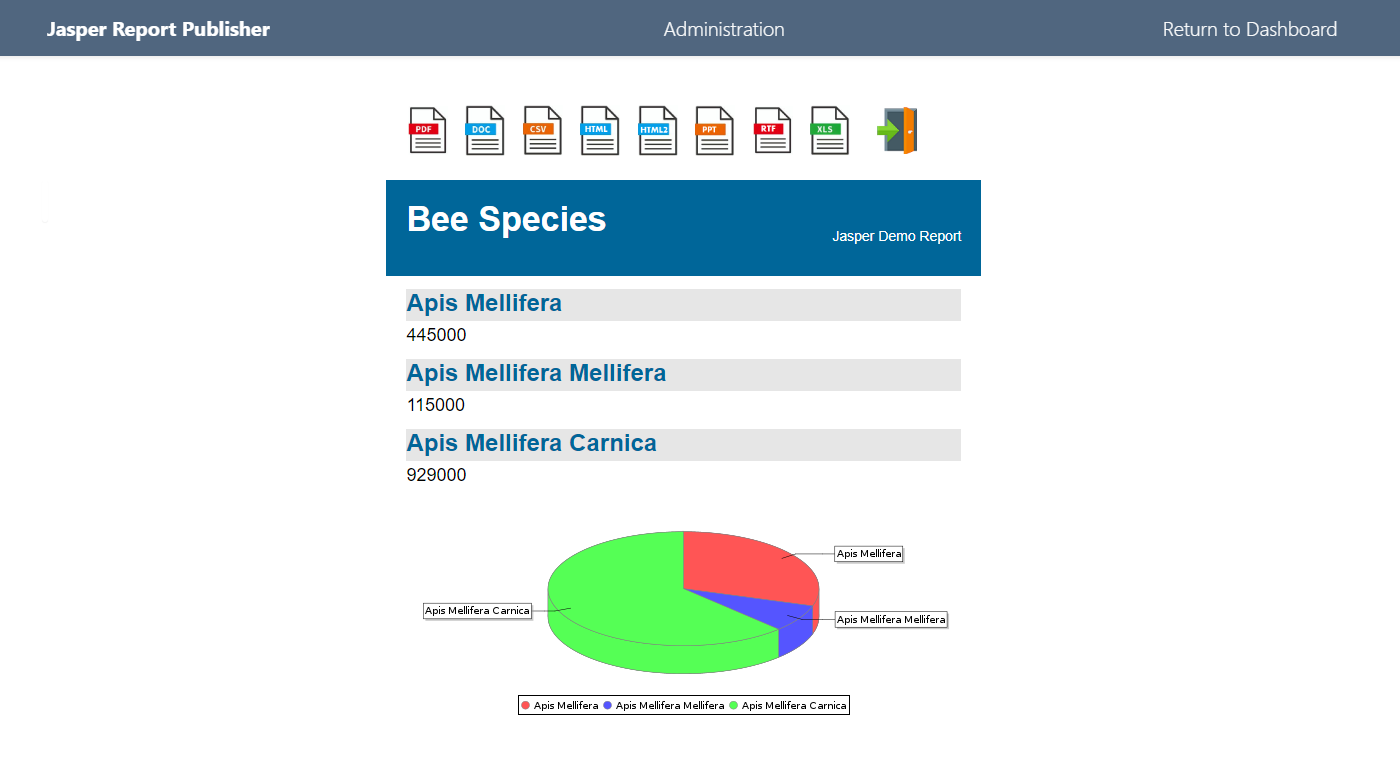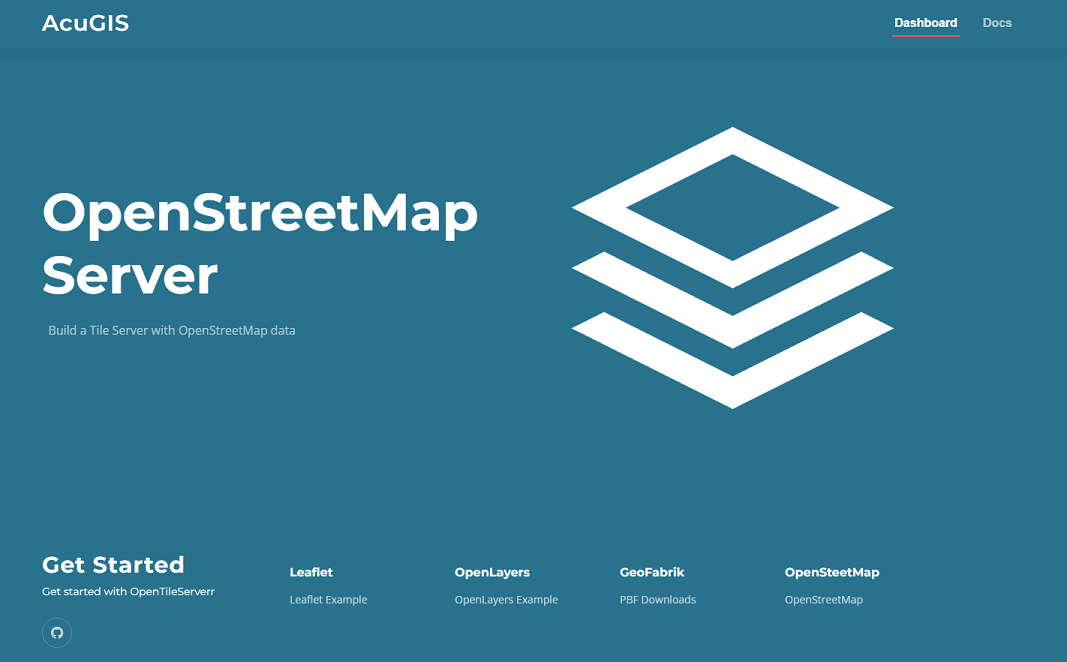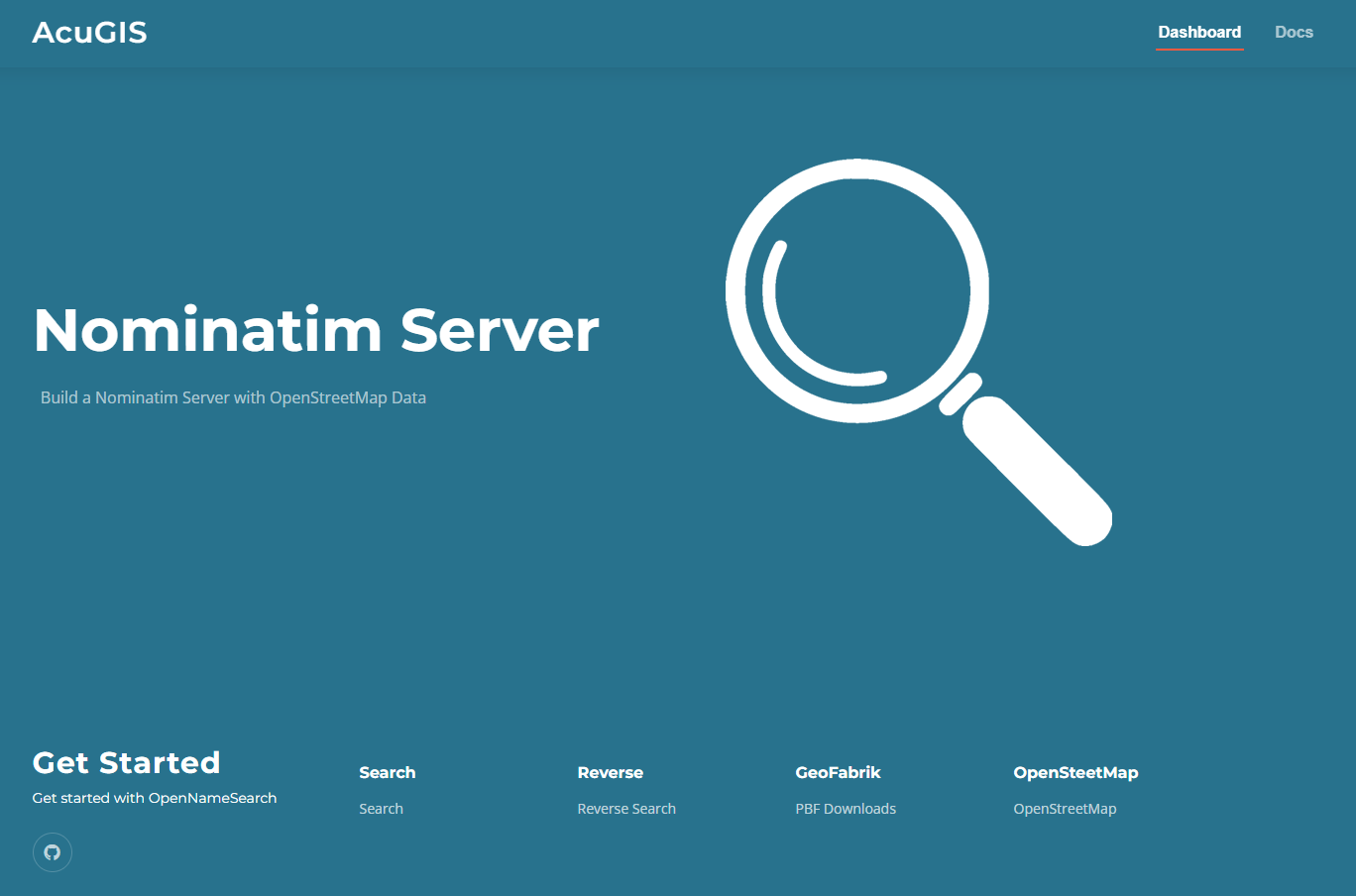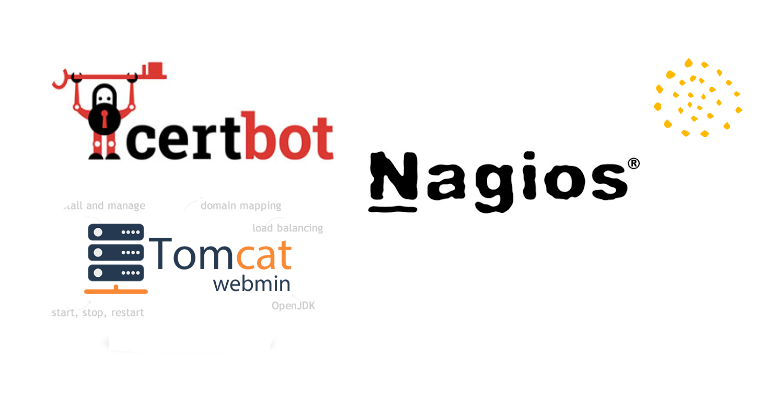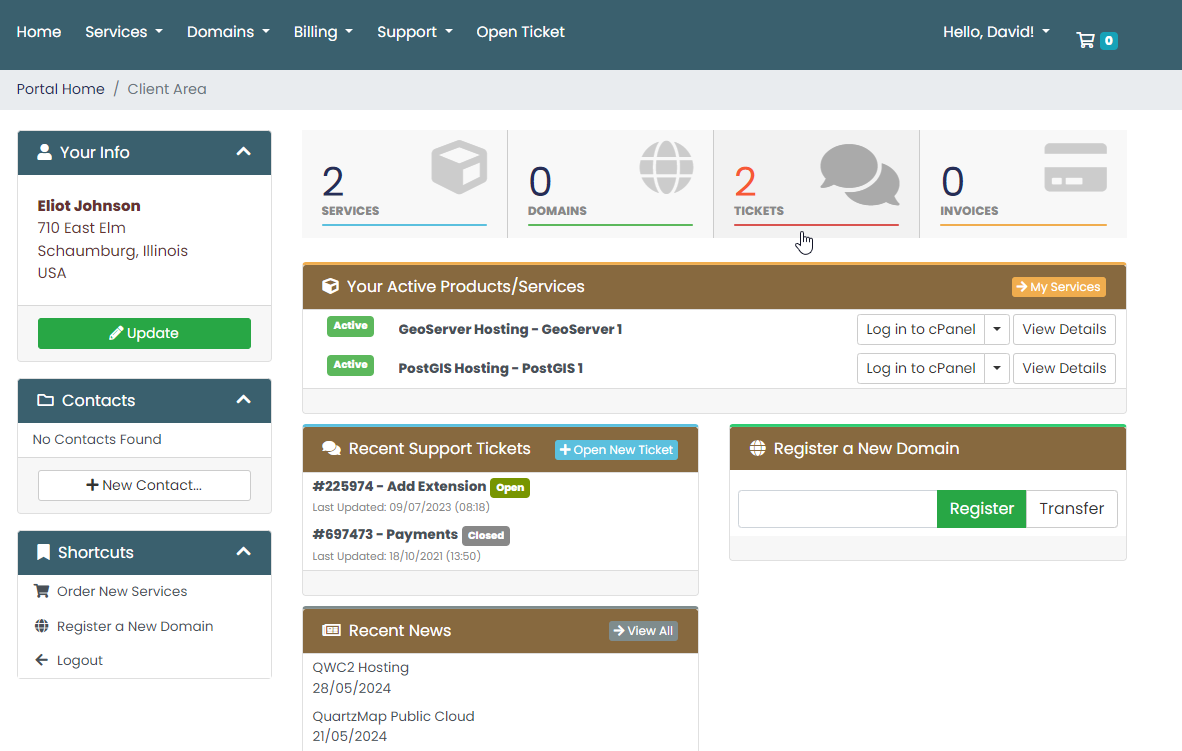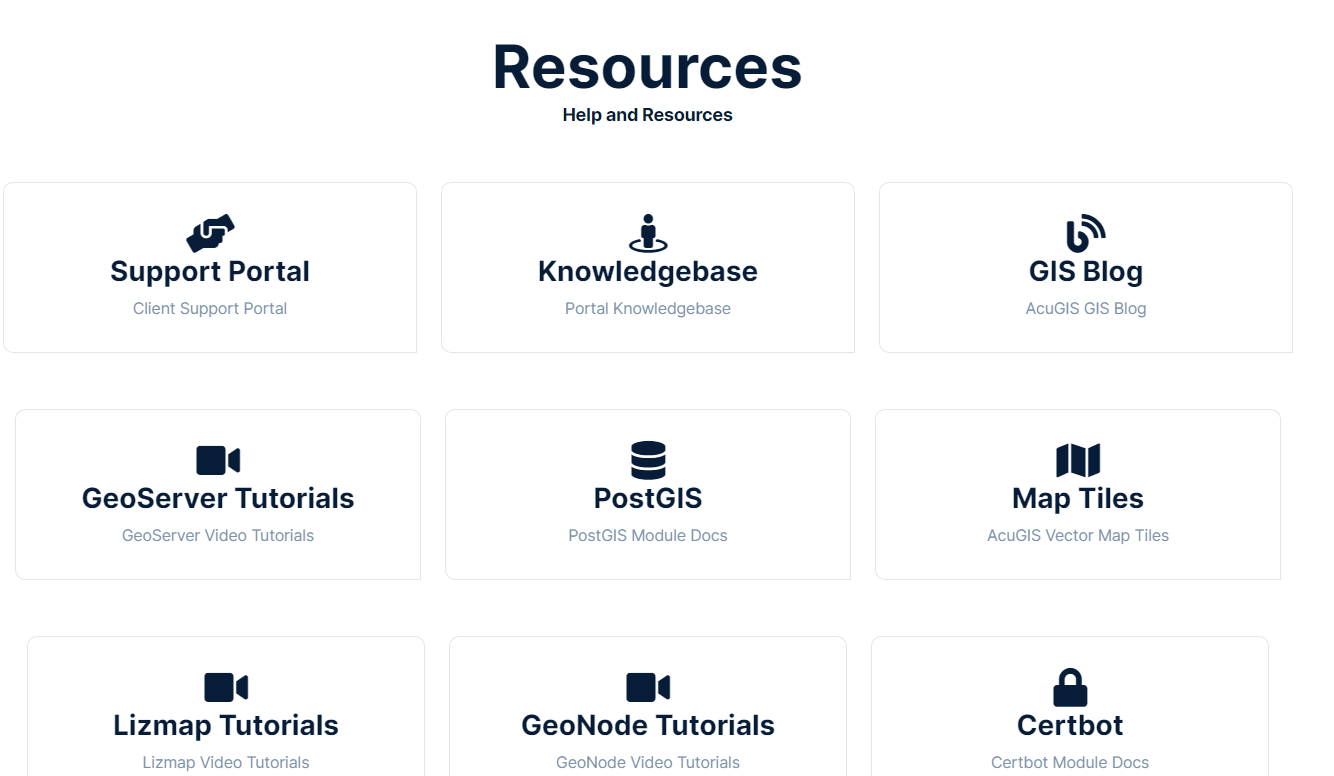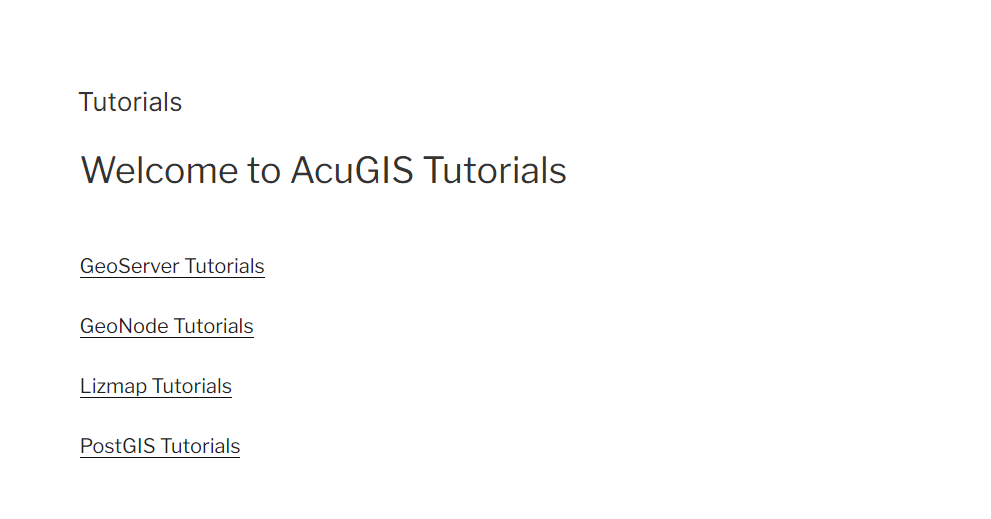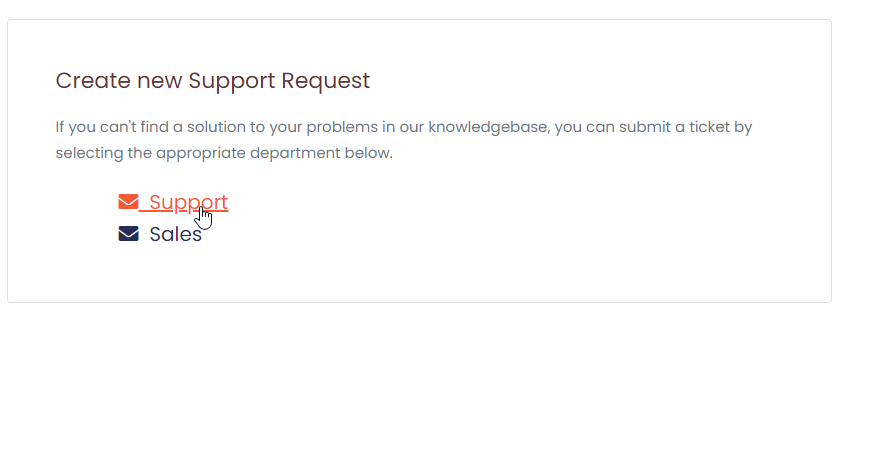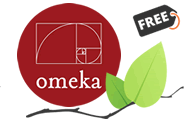MapFig Leaflet Plugin for Omeka version 2.0.1
We are pleased to announce that MapFig Leaflet Plugin version 2.0.1 for Omeka is now available.
There are no new features in 2.0.1, but we have made changes based on Patrick Murray-John’s feedback from the Omeka-dev group.
These changes enhance security, efficiency, and better align with Omeka coding to provide a better base to allow for subsequent feature additions and allowing others to contribute.
Changelog, version 2.0.1
Created a separate controller for each module
Removed addAction/editAction/saveAction/deleteAction functions from IndexController
Used the Abstract addAction/editAction/deleteAction functions for the controllers to enable the built-in csrf feature
Created the separate add/edit views for all the controllers
Removed all extraneous files
Changed default starter group “My First Group” to include only SSL map tiles to avoid conflicts.
Added our MapFig Greenwaters and Whitewaters map tiles to base installation.
Updated attributions for MapQuest and Thunderforest.
Download MapFig Leaflet Plugin for Omeka v2.0.1
To separate the plugin from our brand, the plugin is available our Open Source MapFig project site at http://mapfig.org/mapfig-omeka-plugin.html
You can also download (or fork) at https://github.com/MapFig/MapFig-Omeka-Plugin
Happy Mapping!

 PostGIS
PostGIS Mobile
Mobile QGIS
QGIS MapBender
MapBender GeoServer
GeoServer GeoNode
GeoNode GeoNetwork
GeoNetwork Solutions
Solutions