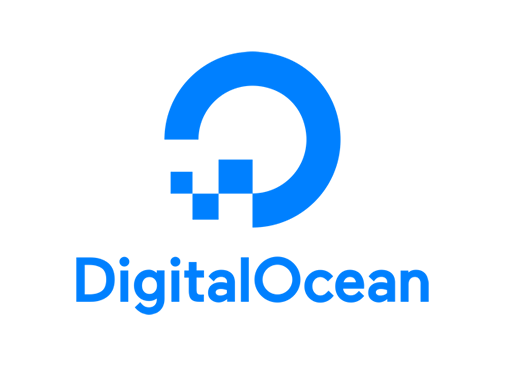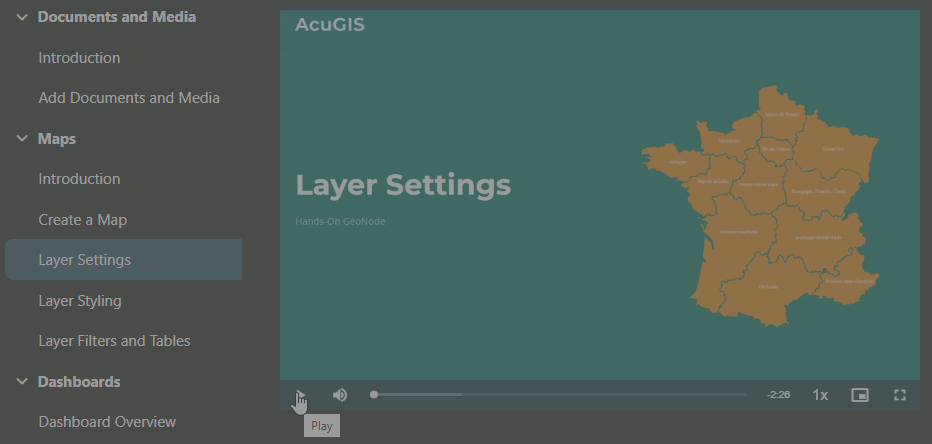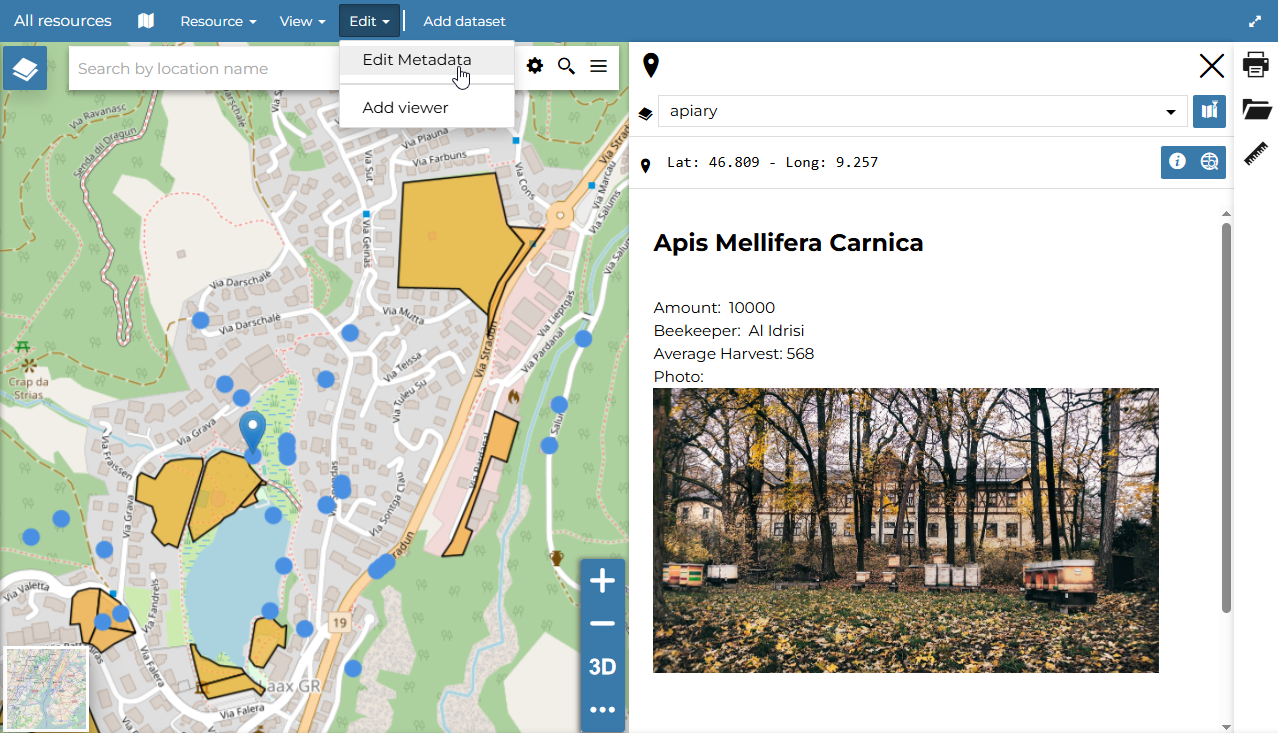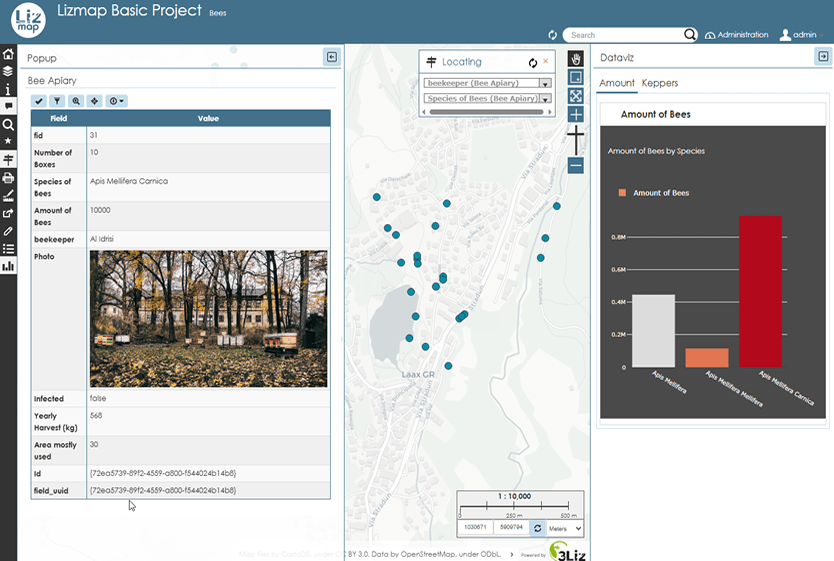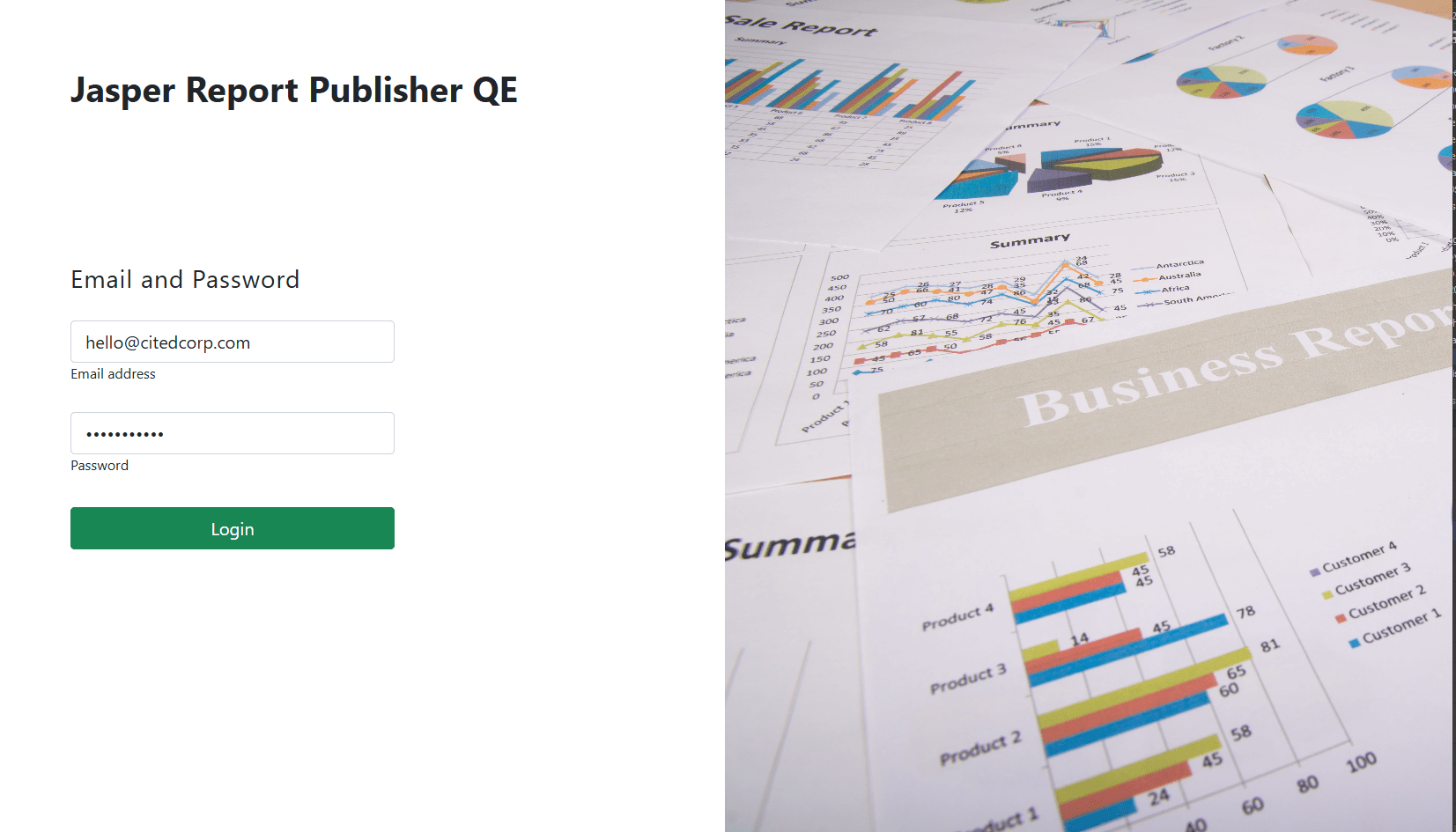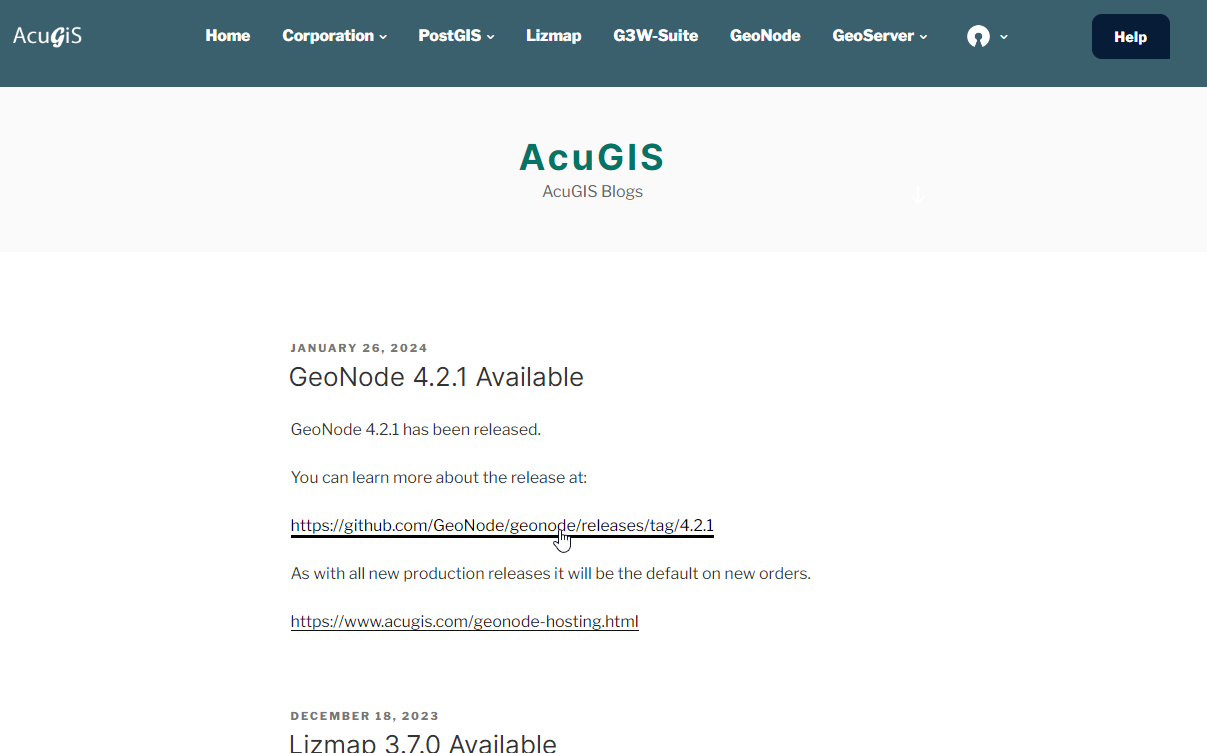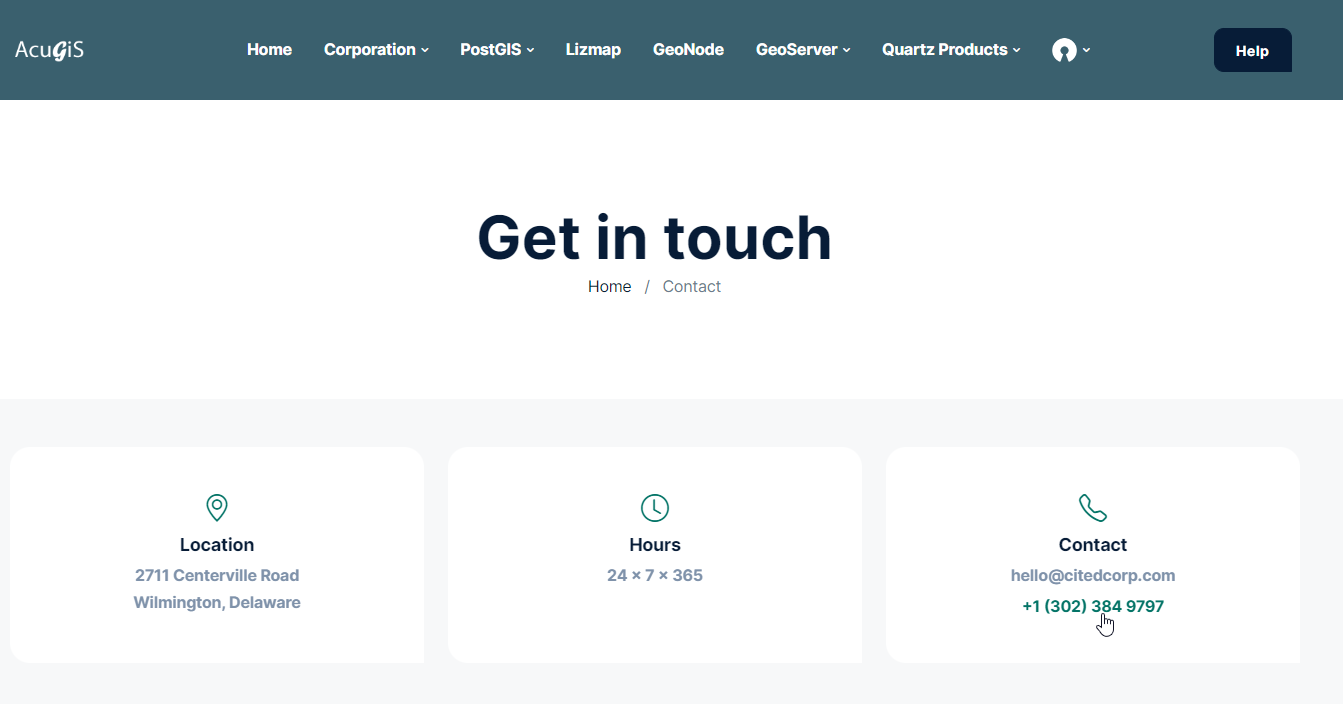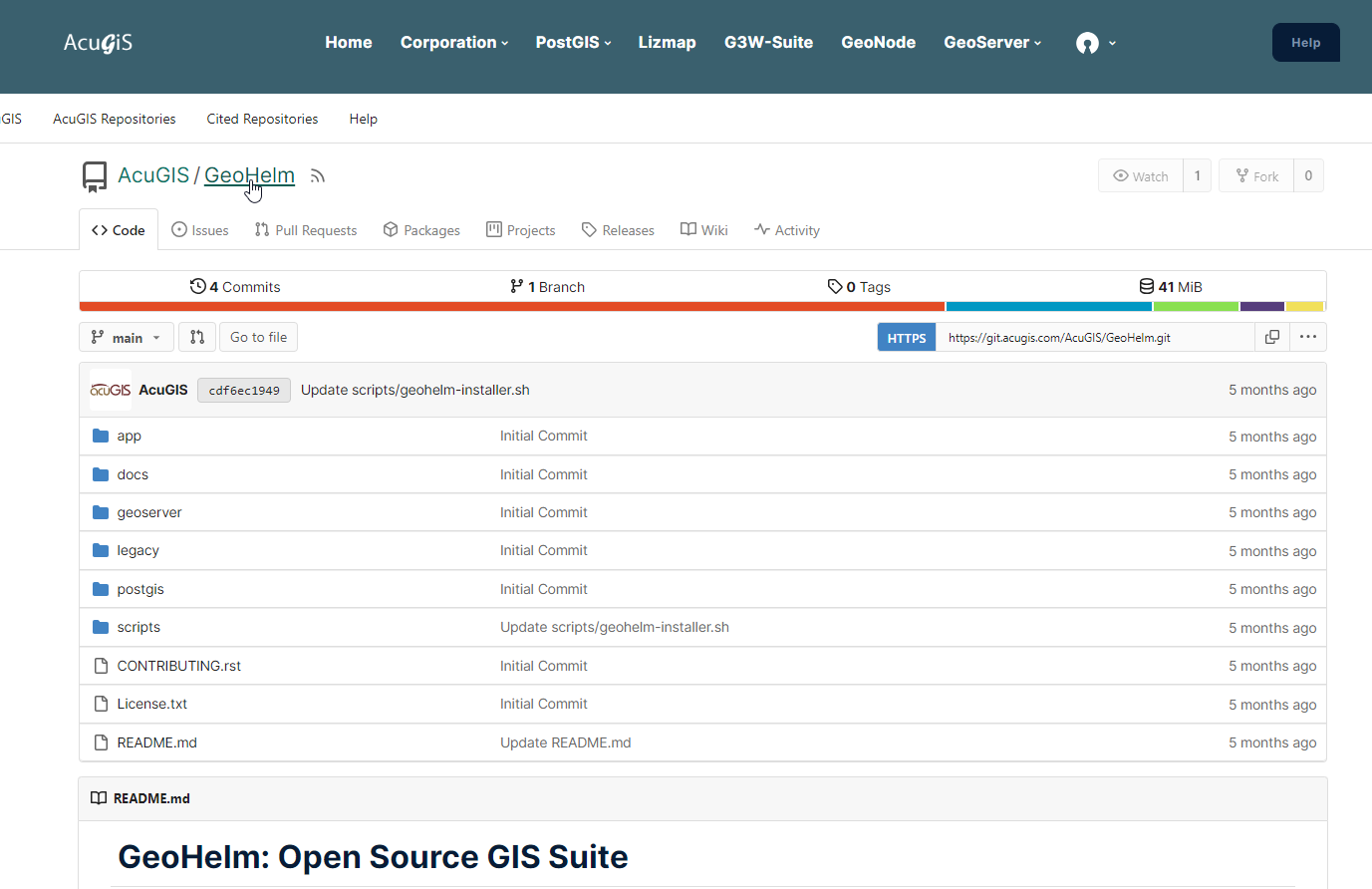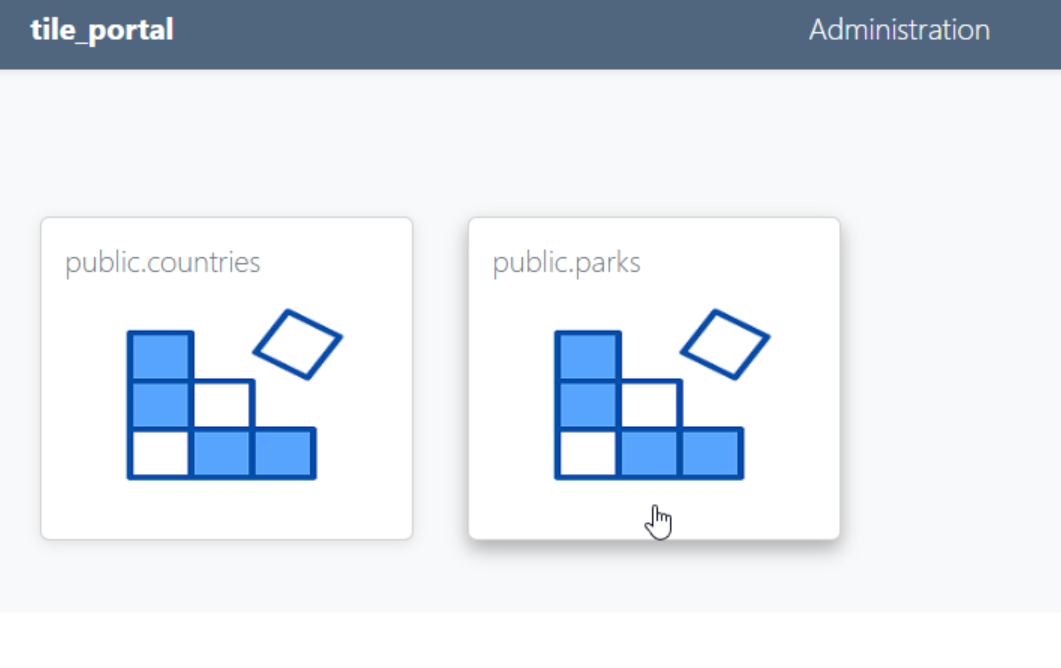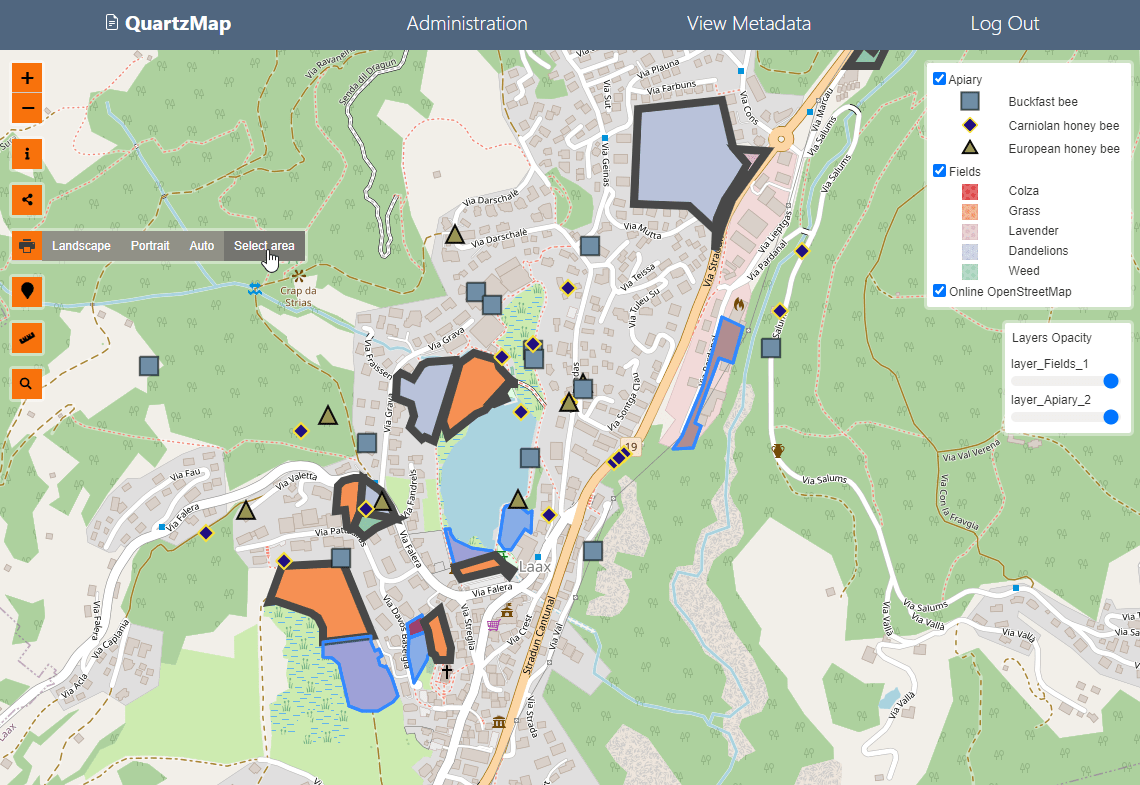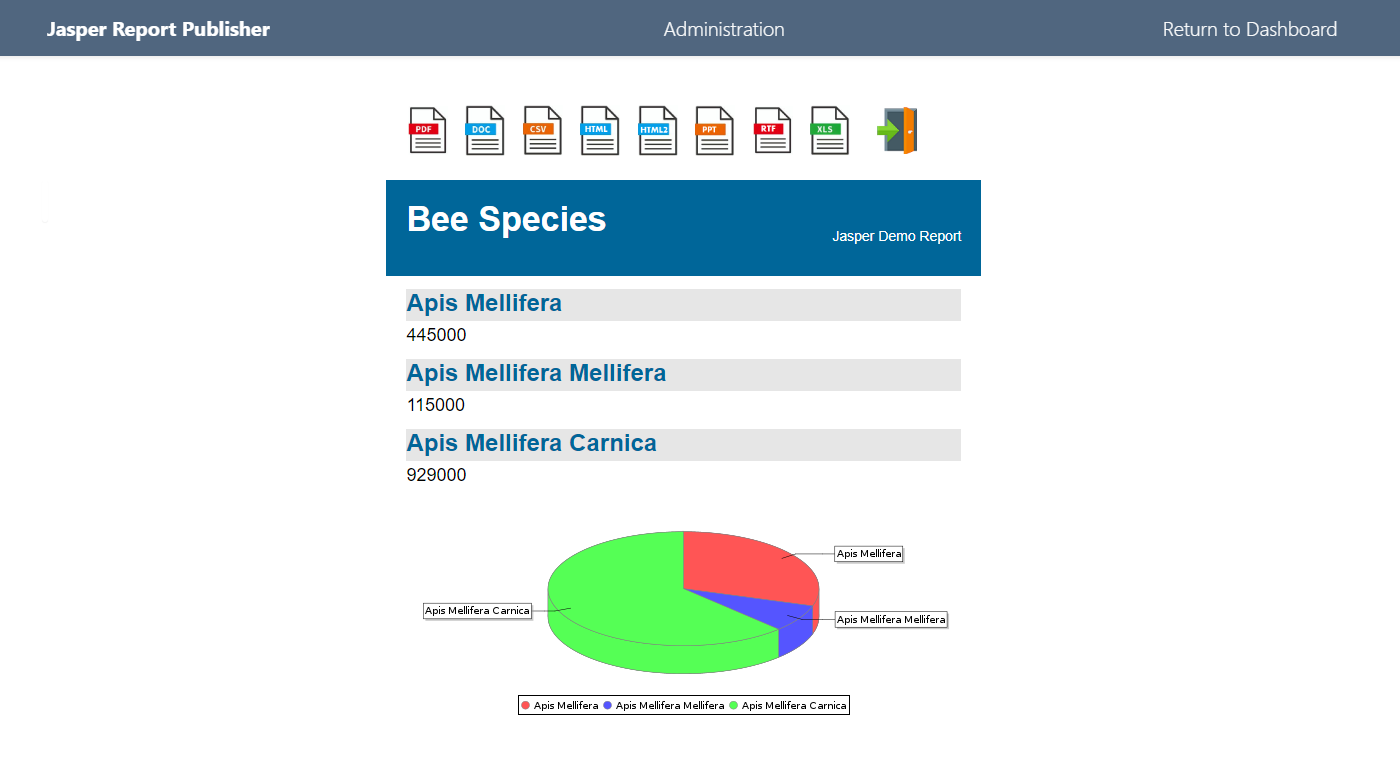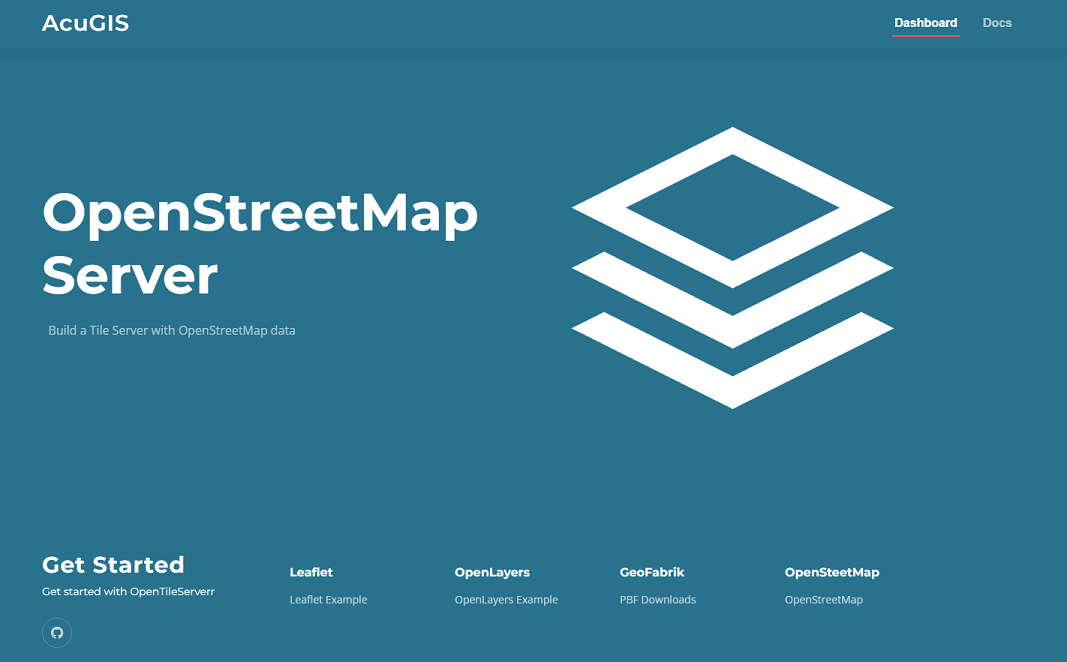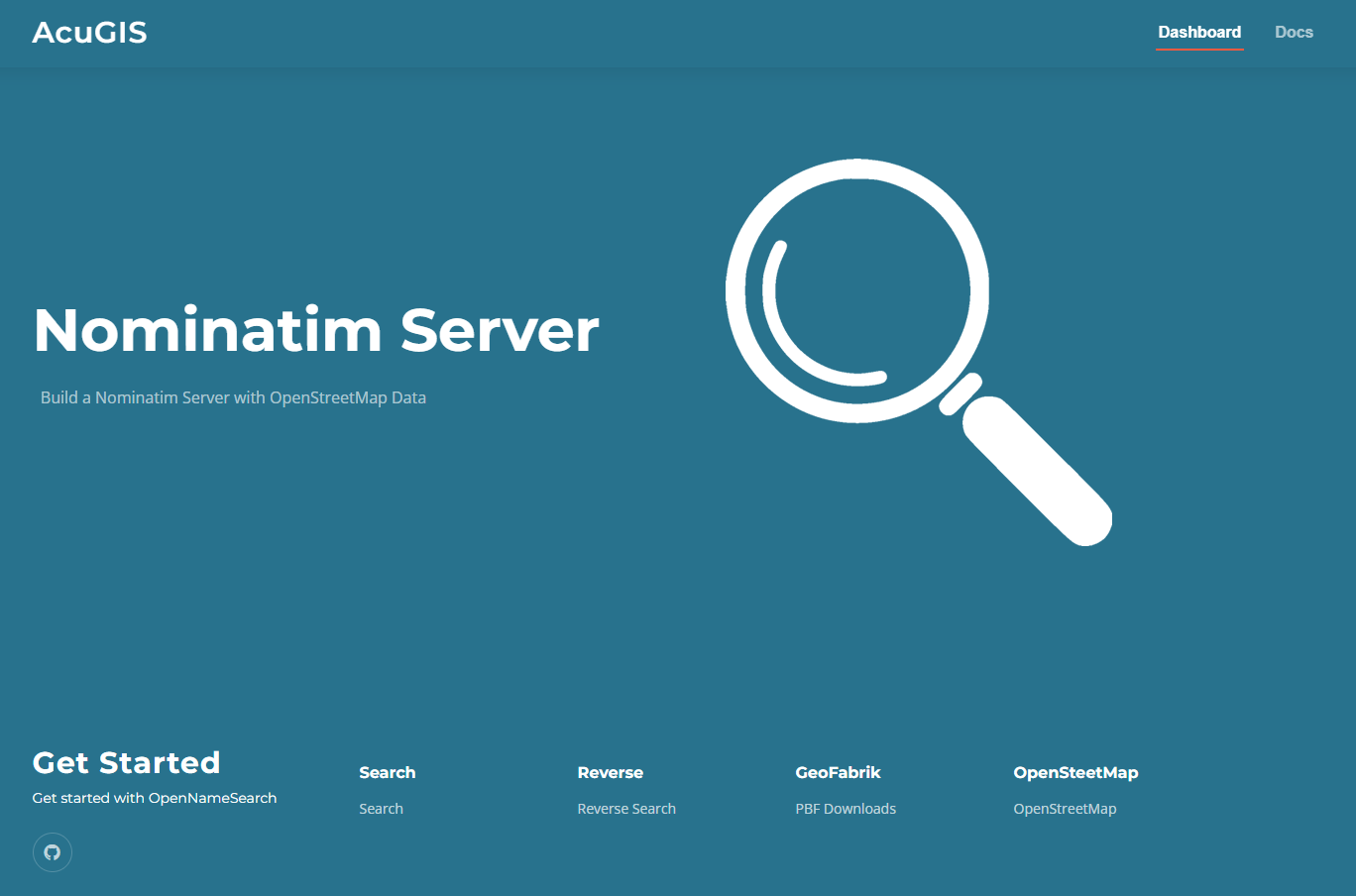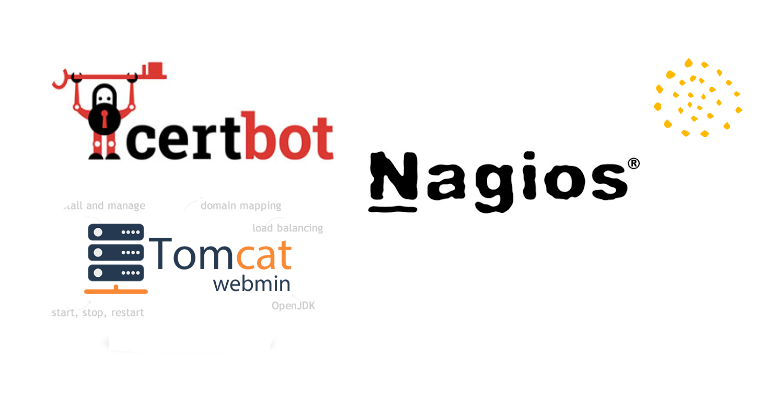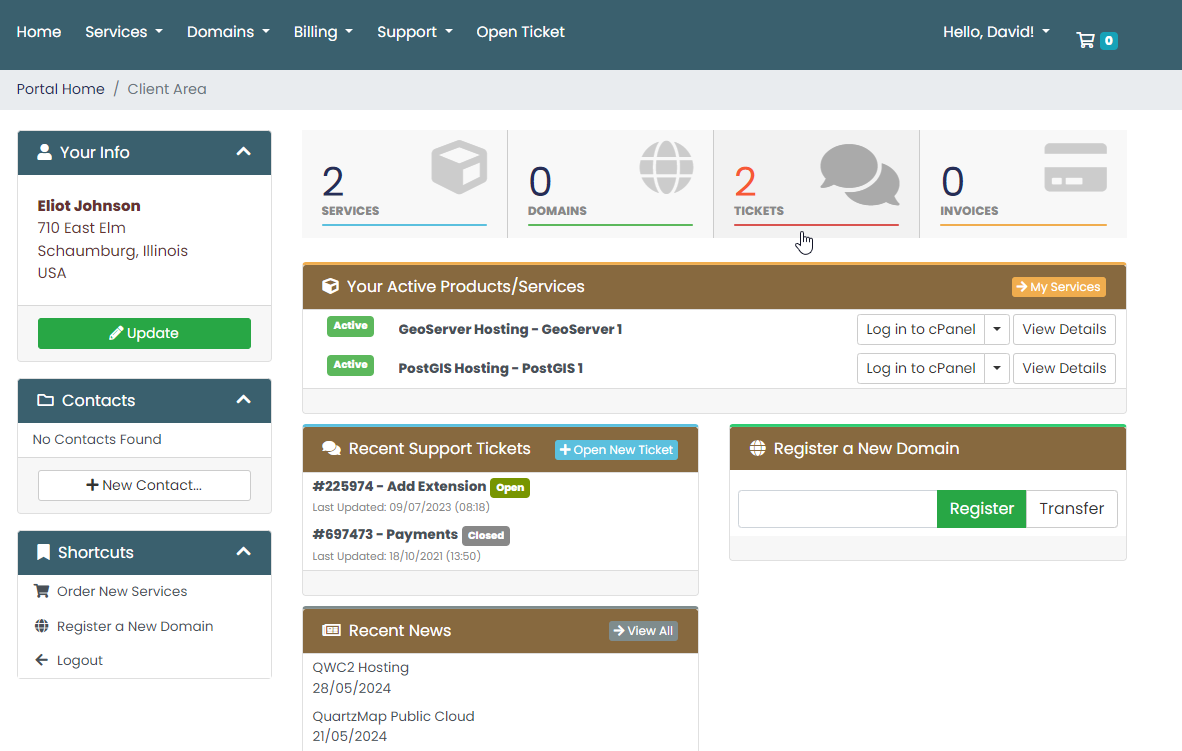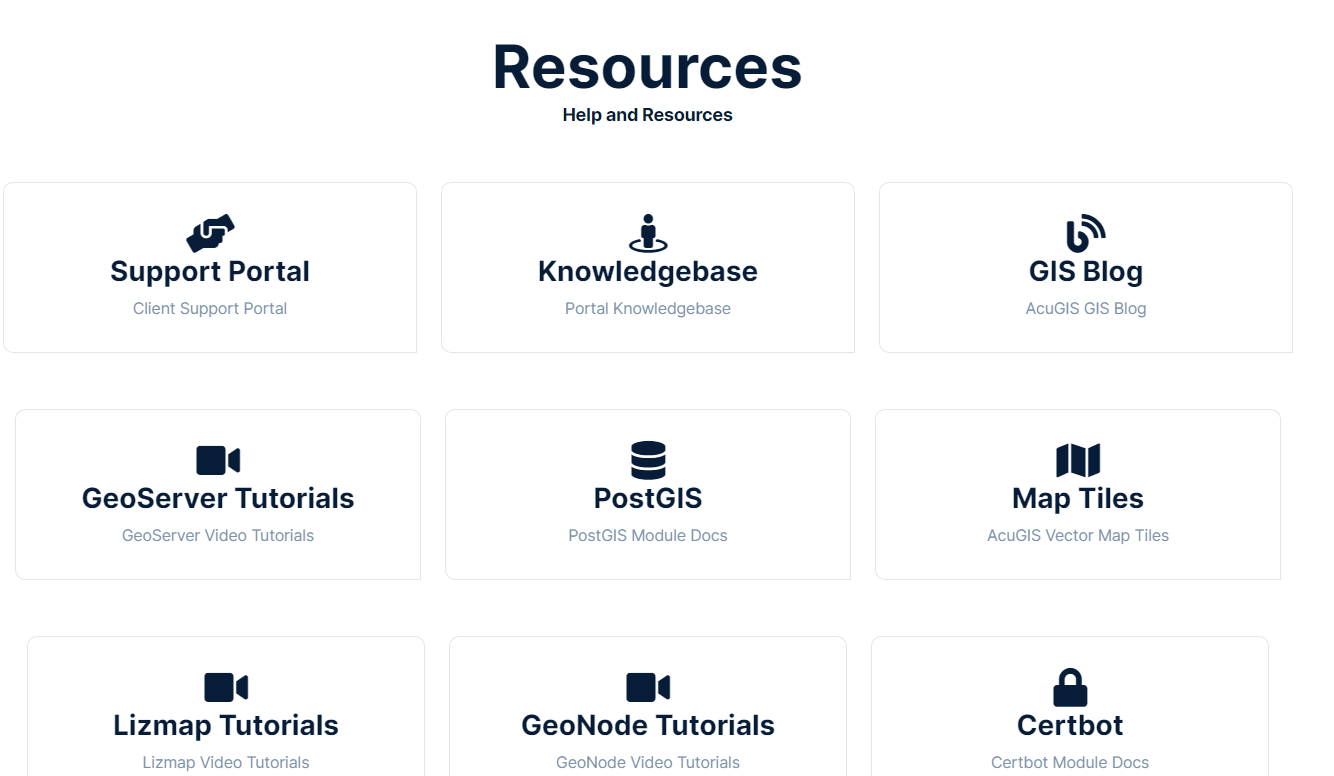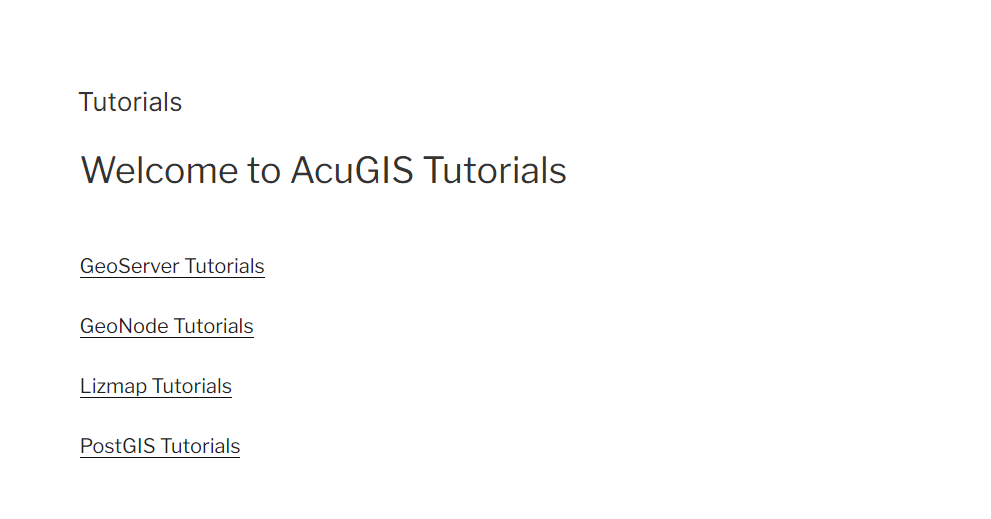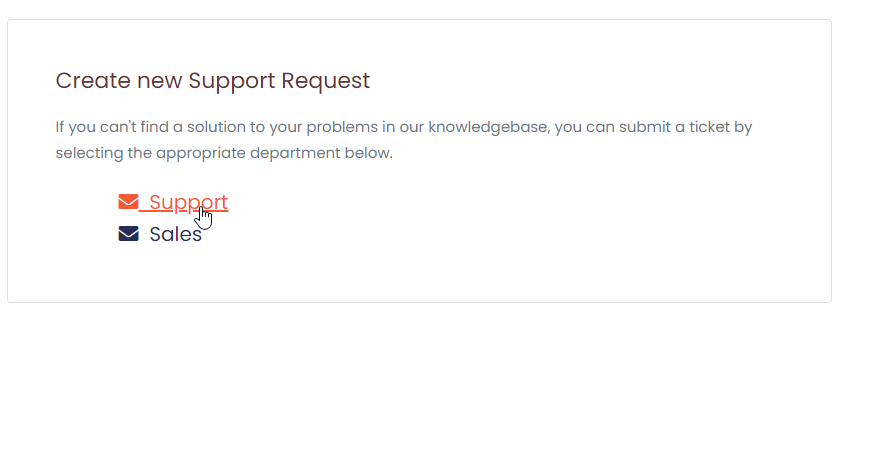WildFly 8 (formerly JBoss) is now available as an add-on with all PostgreSQL and PostGIS hosting plans. We will still continue to offer and support JBoss 6 and 7 as well.
PgRouting 2.0 Now Available
PgRouting 2.0 Now Available
PgRouting 2.0 is now available on all hosting plans!
Install PgRouting in one-click via your control panel with with our exclusive installer.
PgRouting 1.0 will still be available via your control panel as well.
Clone PostgreSQL Database
You can now clone your production databases in one click with our new PostgreSQL Clone feature. Simply log into your control panel and click the “PostgreSQL Clone” icon.
Select the database you wish to clone and an exact copy will be created!
Database clones (or “forks”) are ideal for development, testing, version control, and other uses.
This feature is included free on all PostgreSQL, PostGIS, GeoServer, Drupal, and Django hosting packages.
shp2pgsql Tool
Our new shp2pgsql tool has been released.
The new shp2pgsql tool allows you to load your shape files into your database via your control panel.
The tool has a number of shp2pgsql import options, with more to be added soon.
You can still load your shape files via remote connection or command line as well.

 PostGIS
PostGIS Mobile
Mobile QGIS
QGIS MapBender
MapBender GeoServer
GeoServer GeoNode
GeoNode GeoNetwork
GeoNetwork Solutions
Solutions