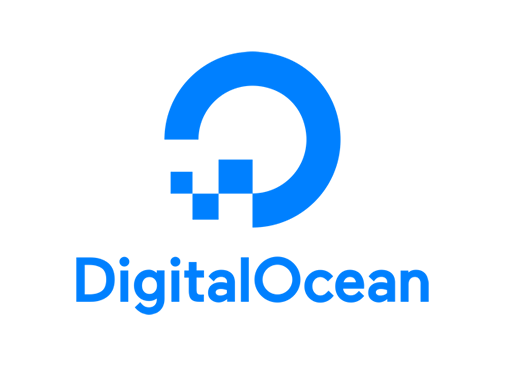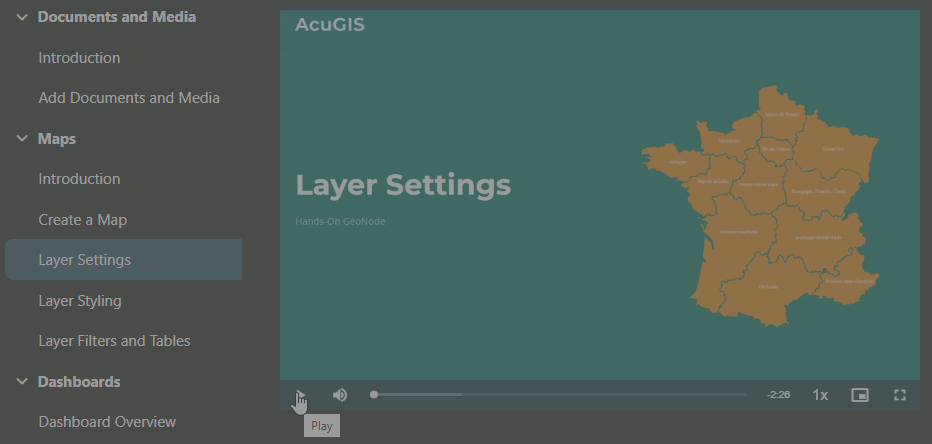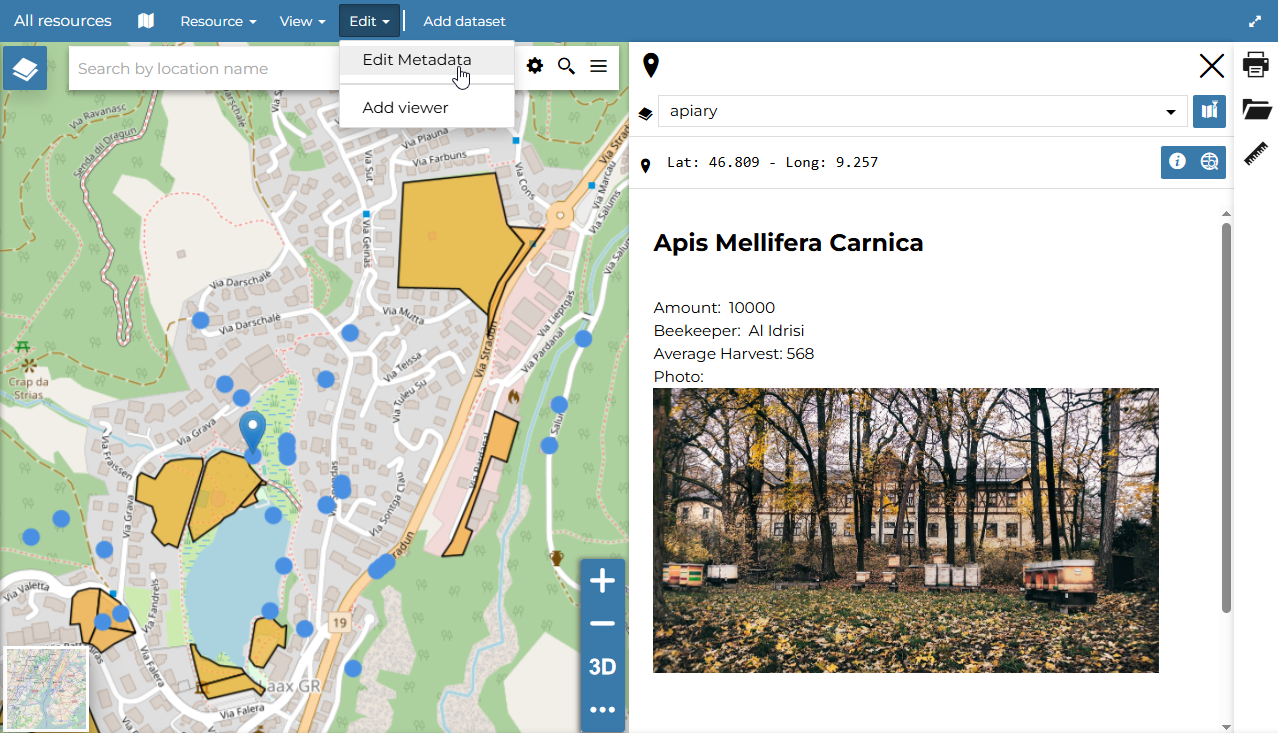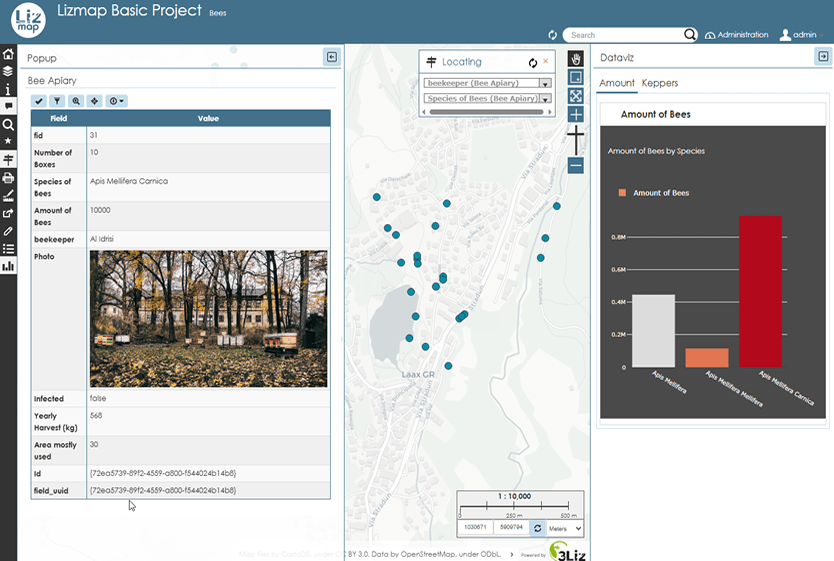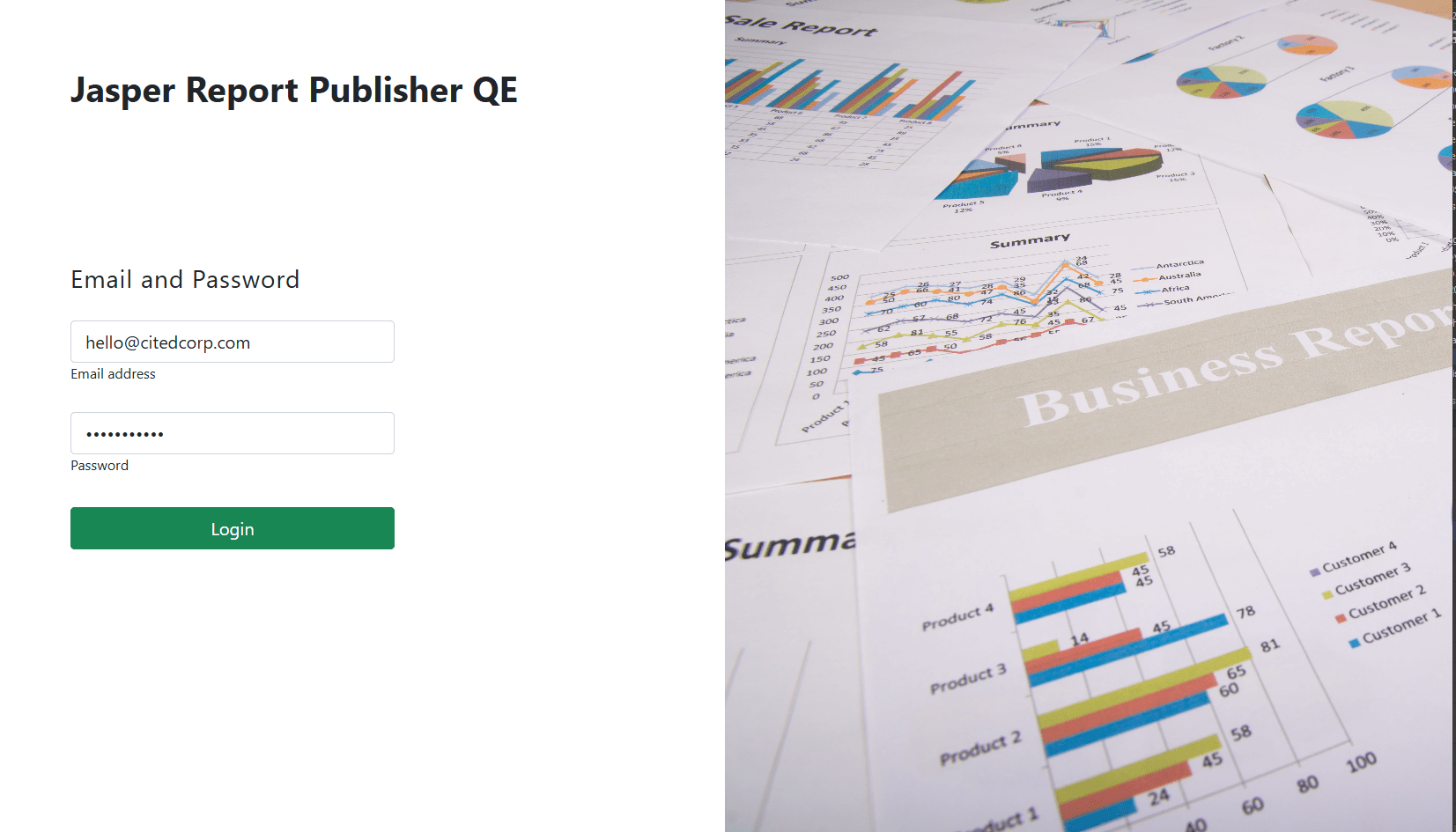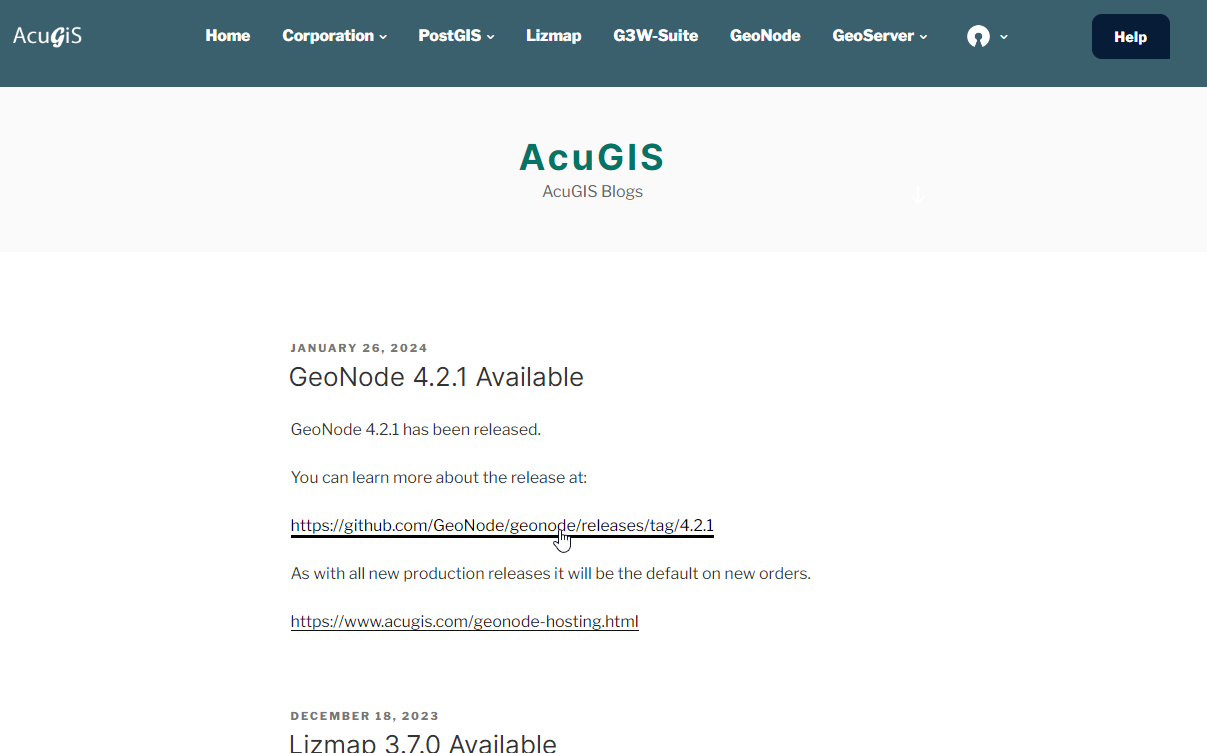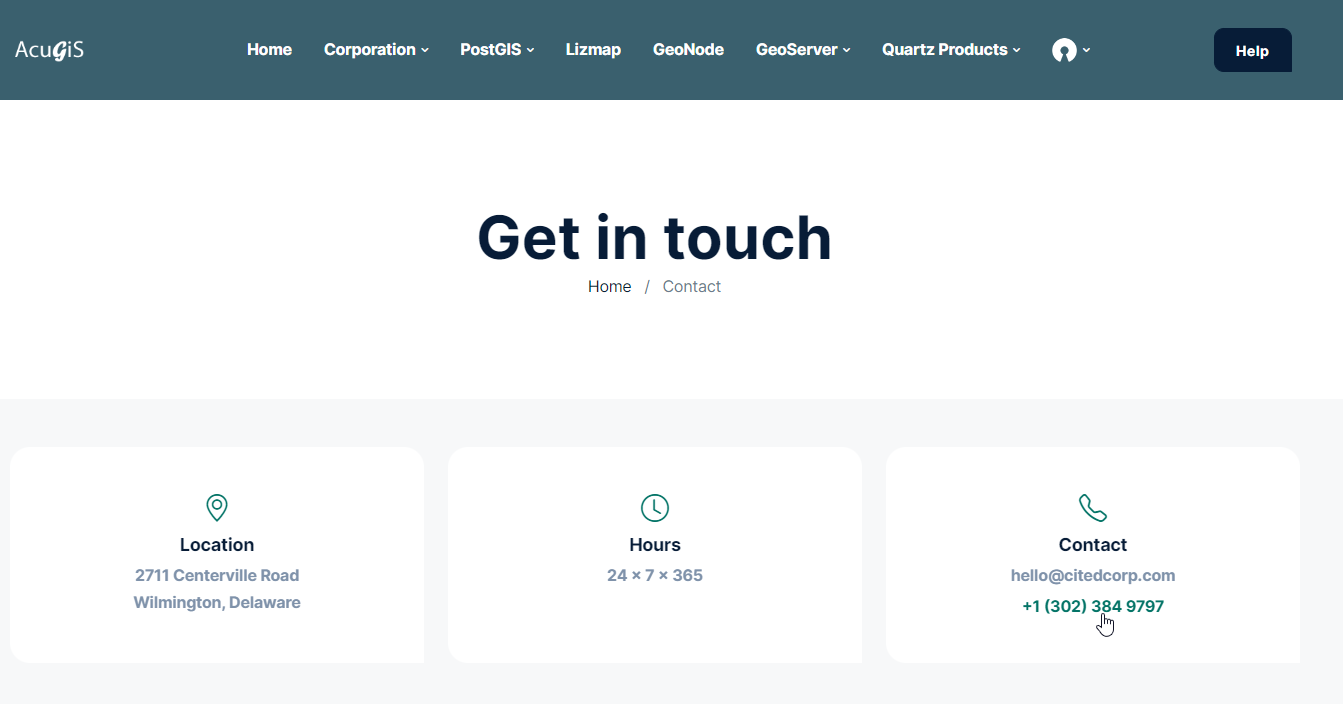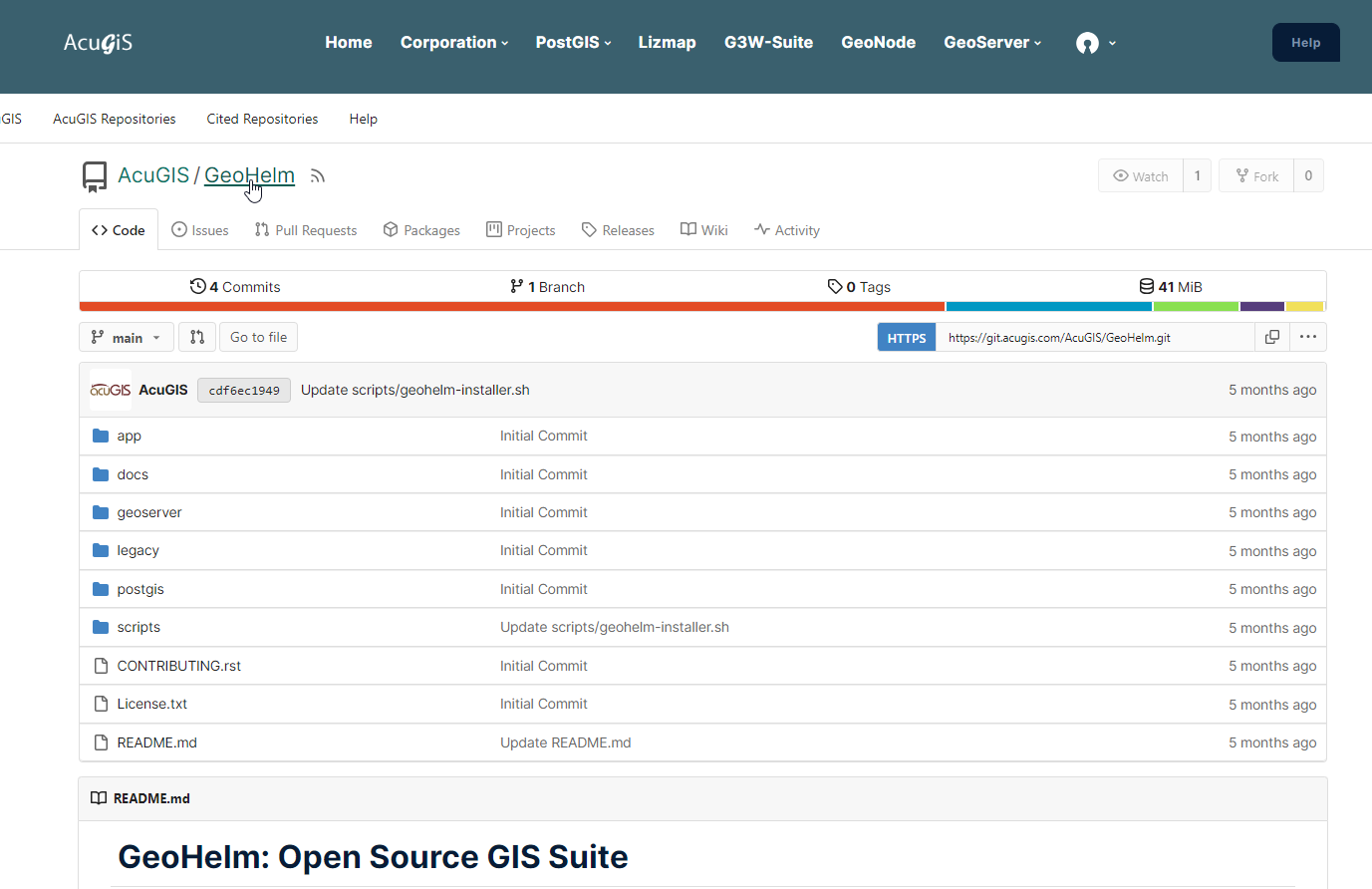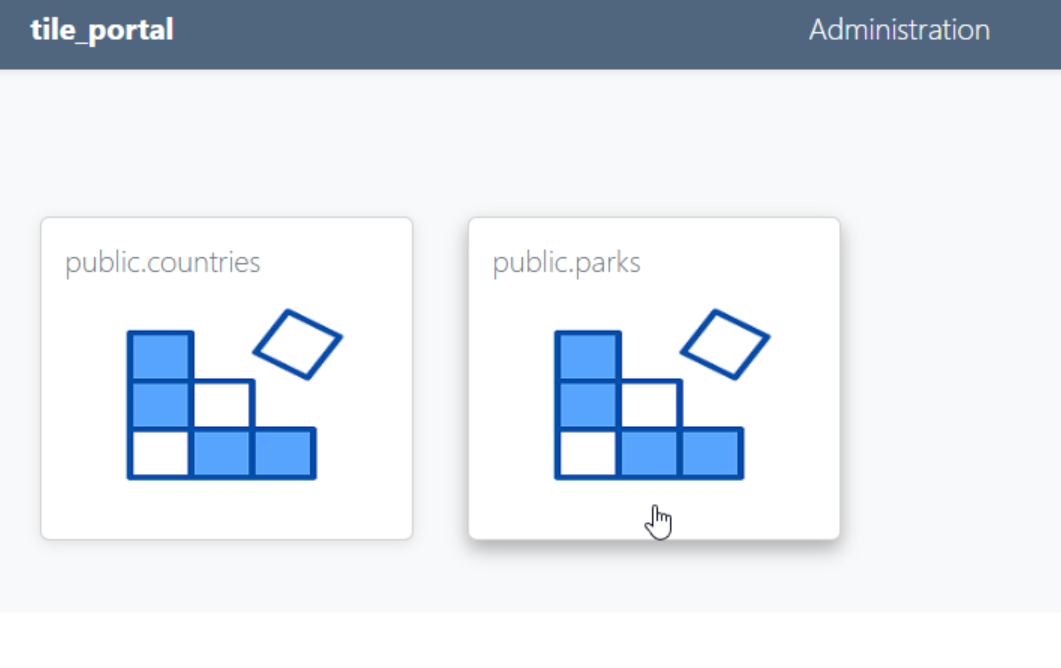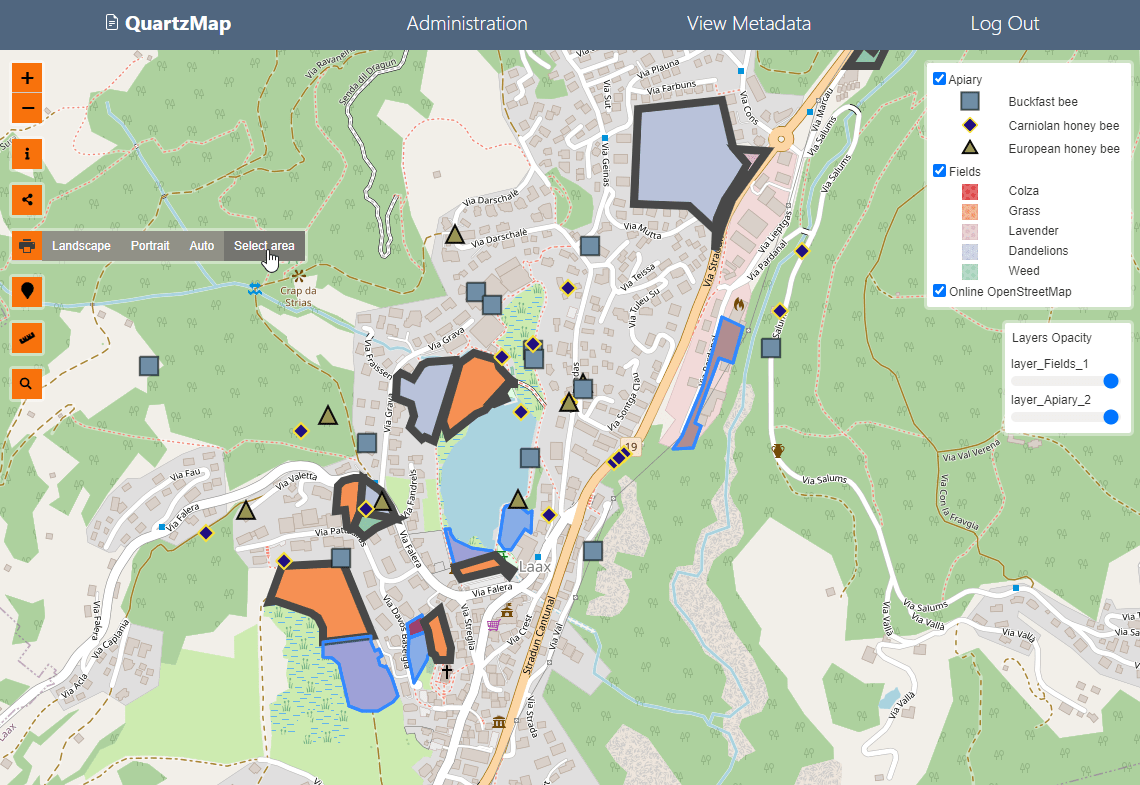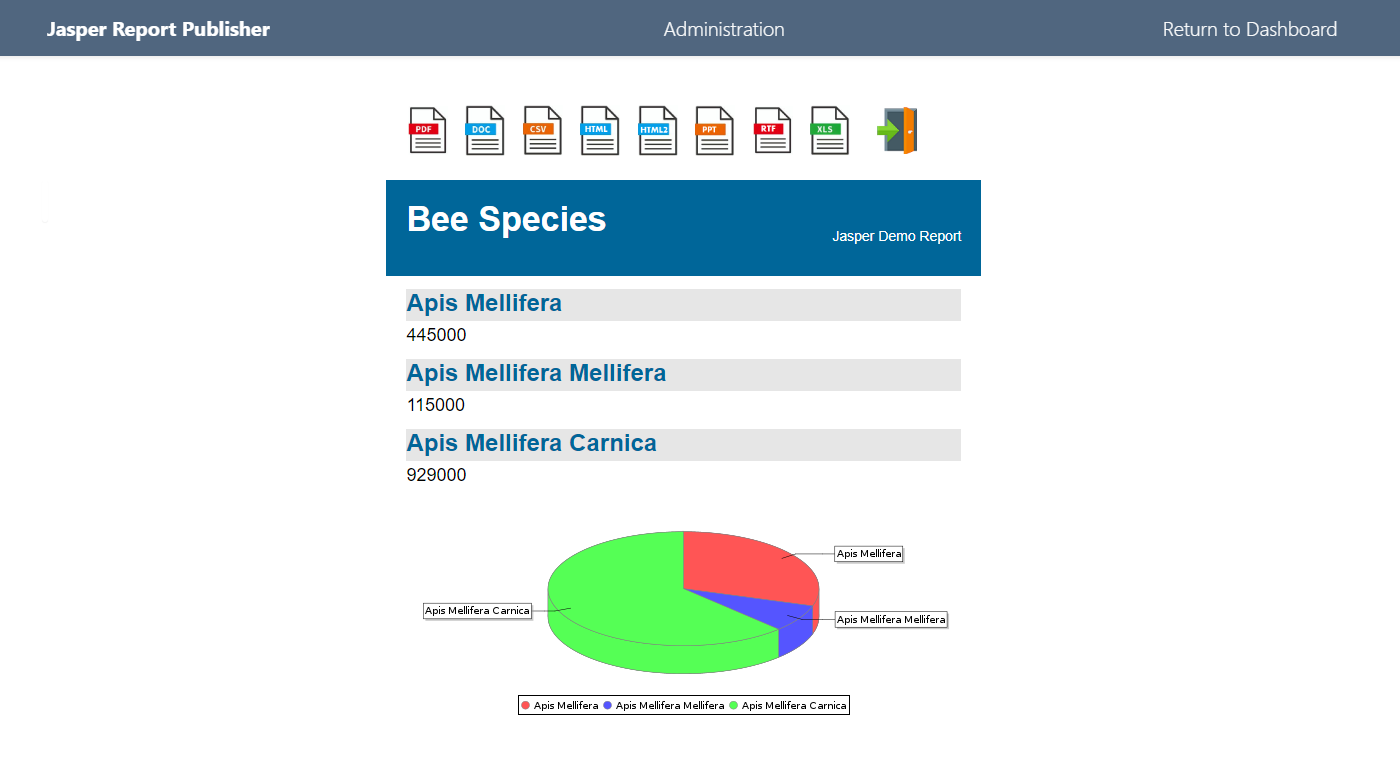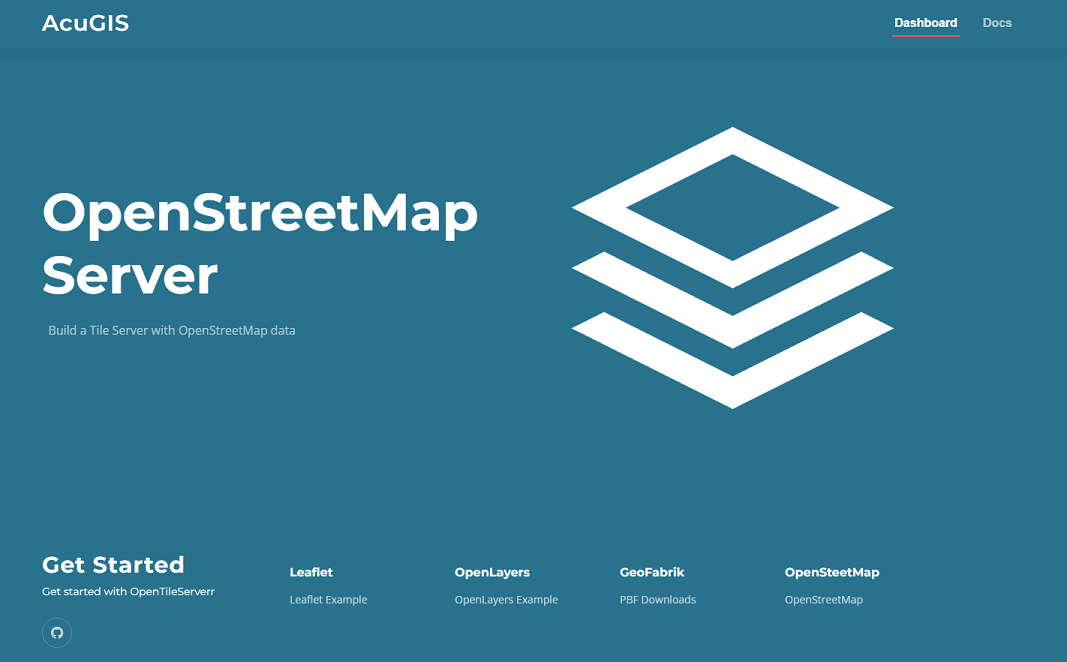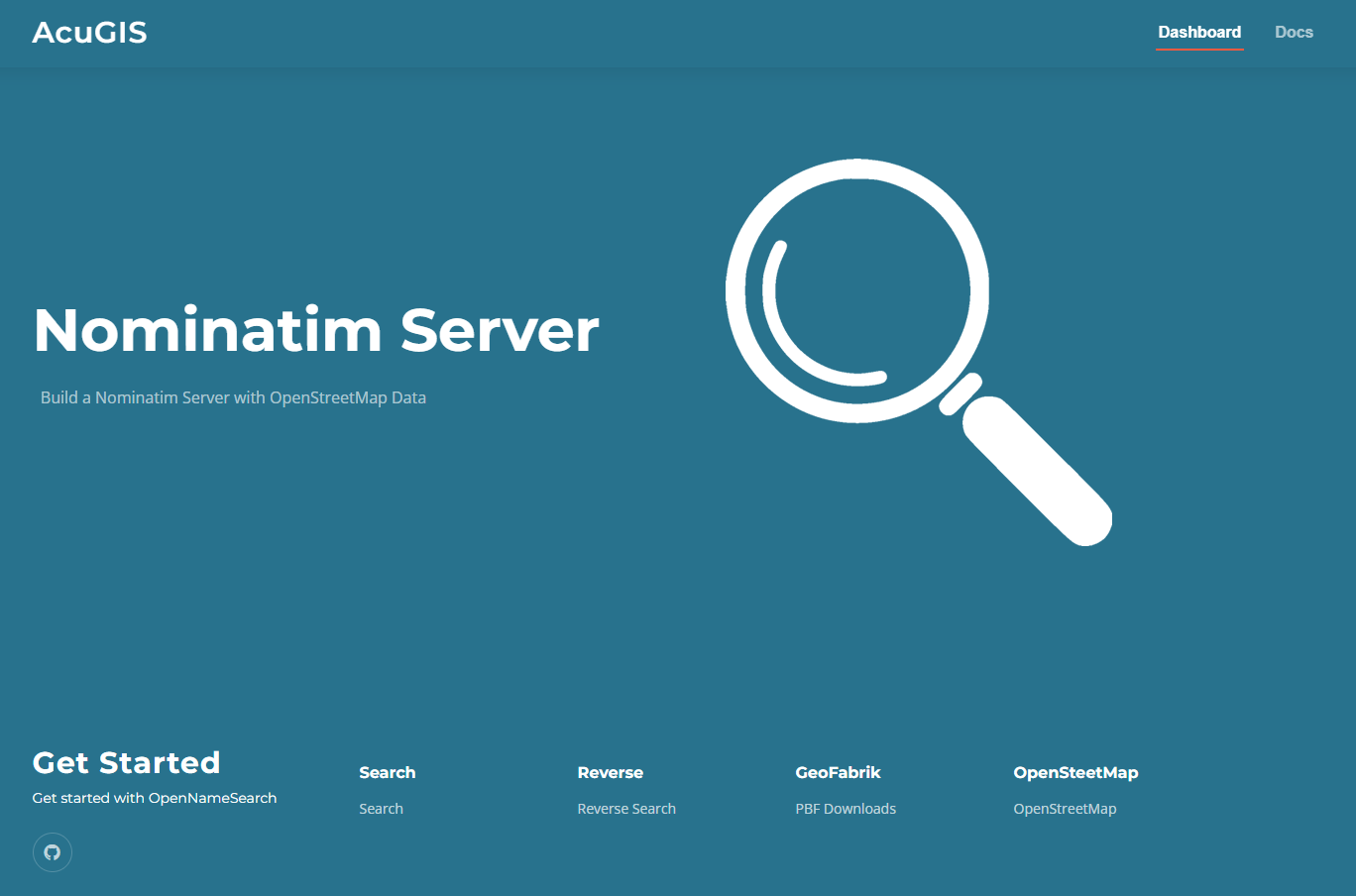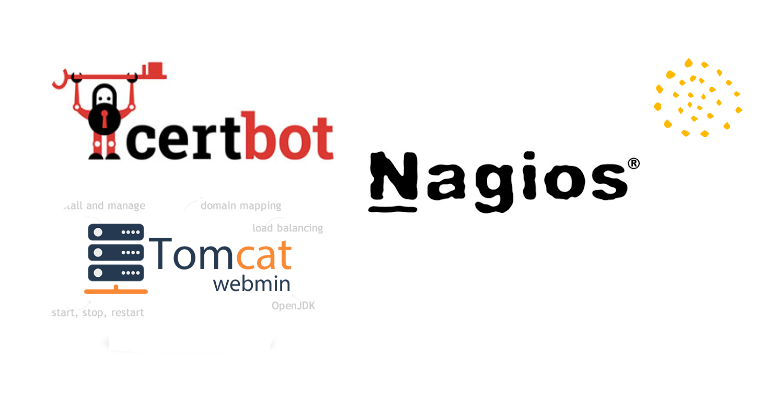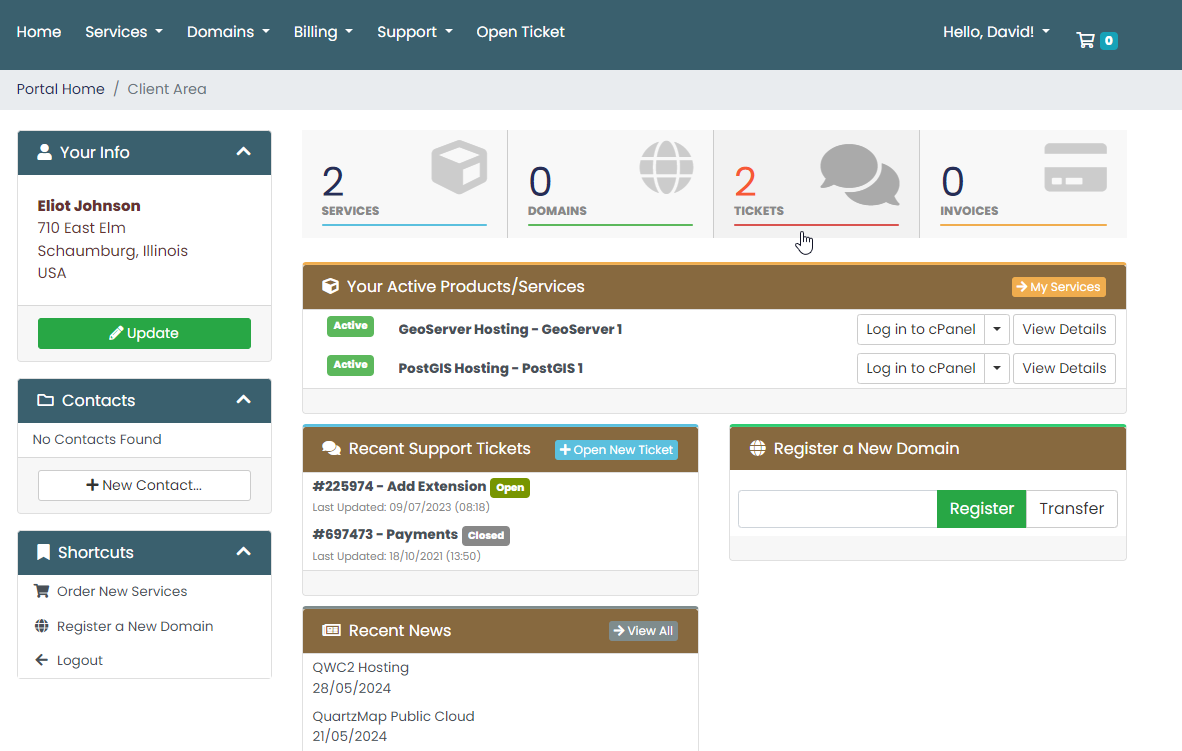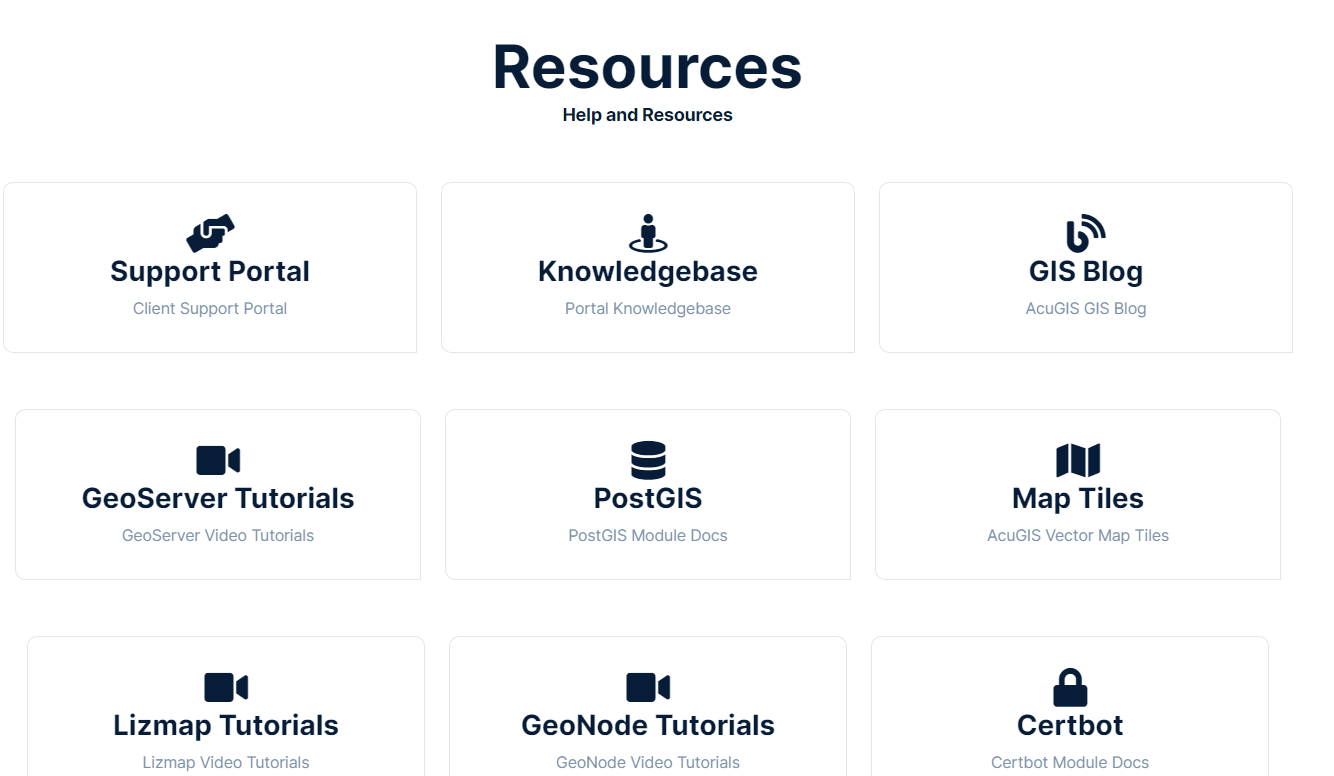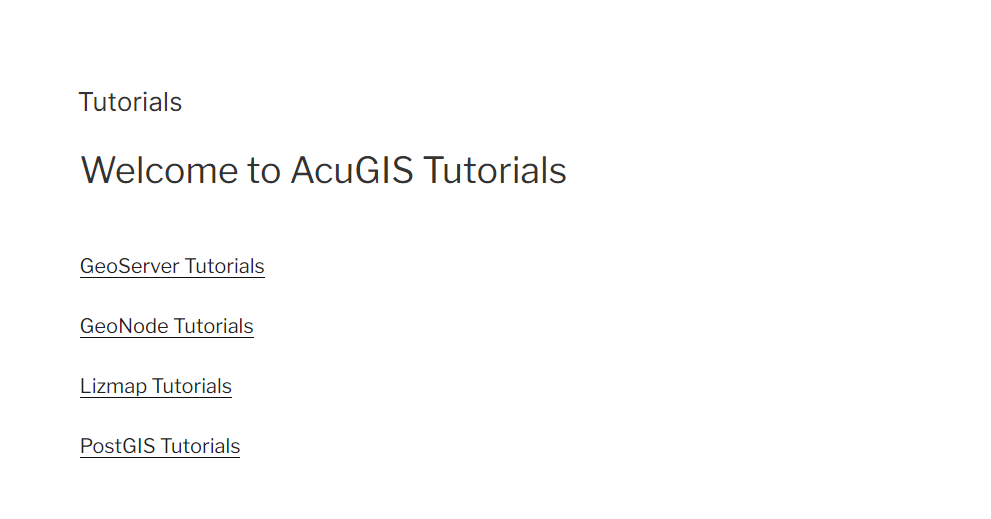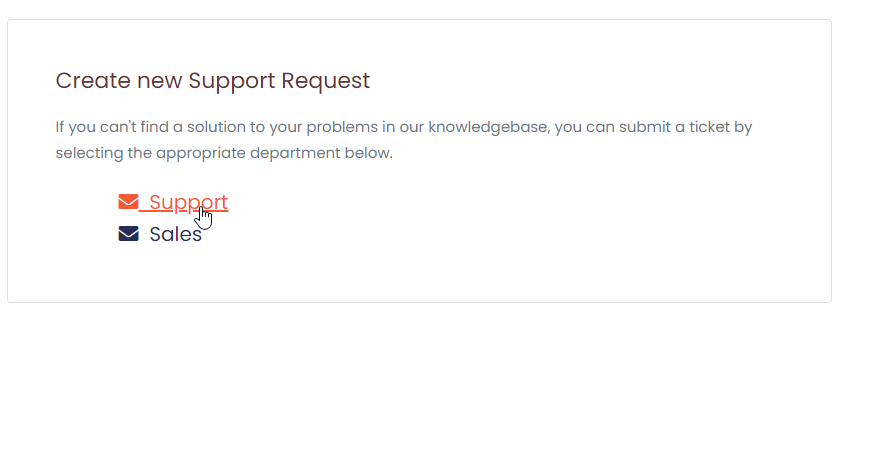One-click PostgreSQL Snapshots have been added to your control panel.
Now, In addition to our daily, weekly, and monthly PostgreSQL backups, you can create your own backups in one click.
Snapshots create a backup in both Plain Text and Custom formats.
Your Snapshots are also stored on our remote server along with scheduled backups, so you can access your Snapshots at any time via our new panel.
You can also restore Snapshots in one click!
As with scheduled backups, on-demand backups do NOT count against your disk space allotment.

 PostGIS
PostGIS Mobile
Mobile QGIS
QGIS MapBender
MapBender GeoServer
GeoServer GeoNode
GeoNode GeoNetwork
GeoNetwork Solutions
Solutions