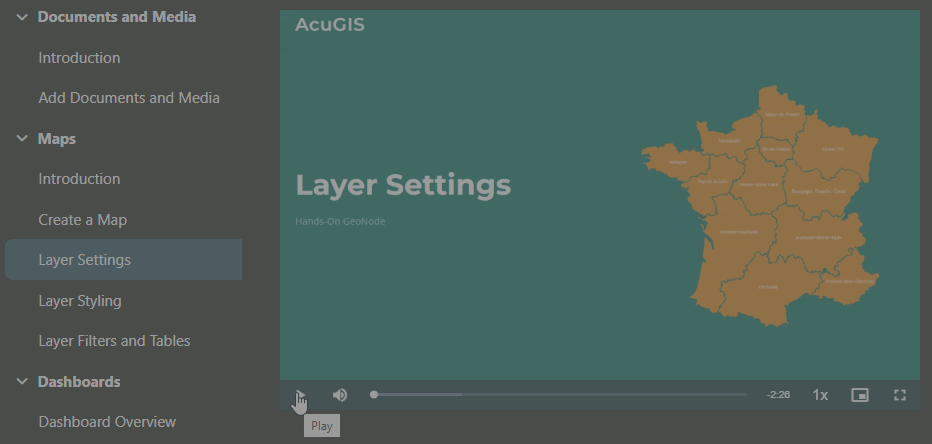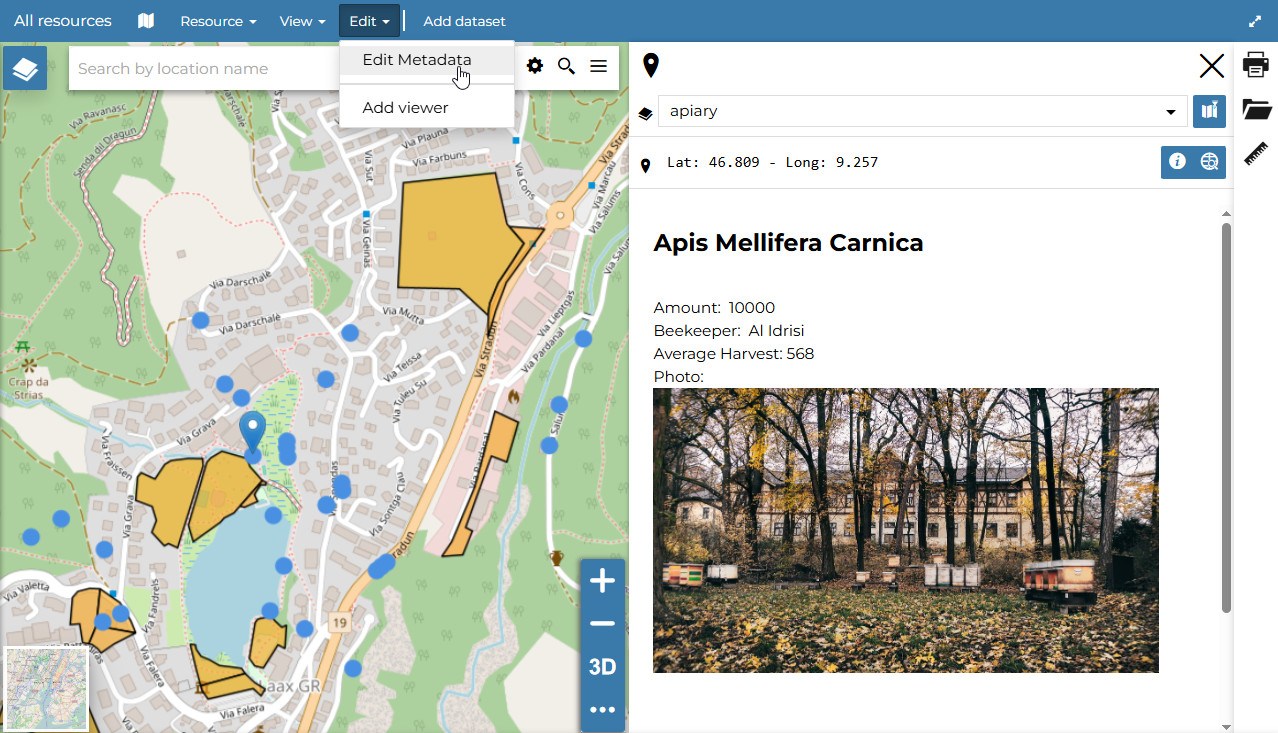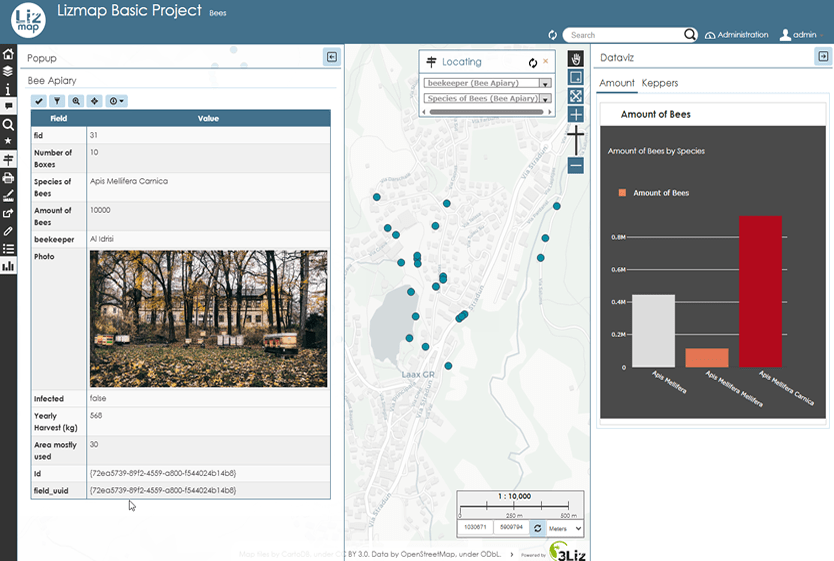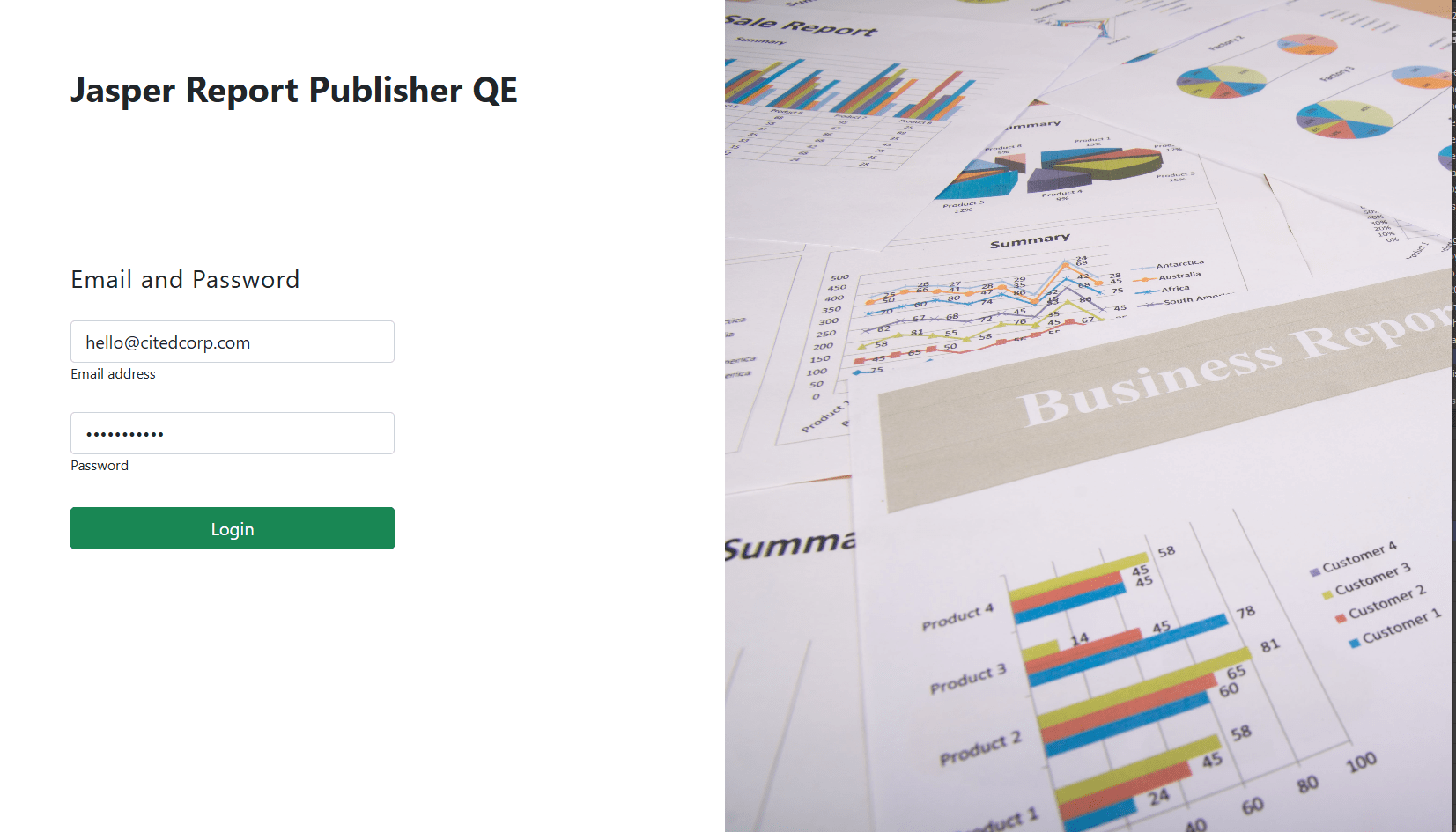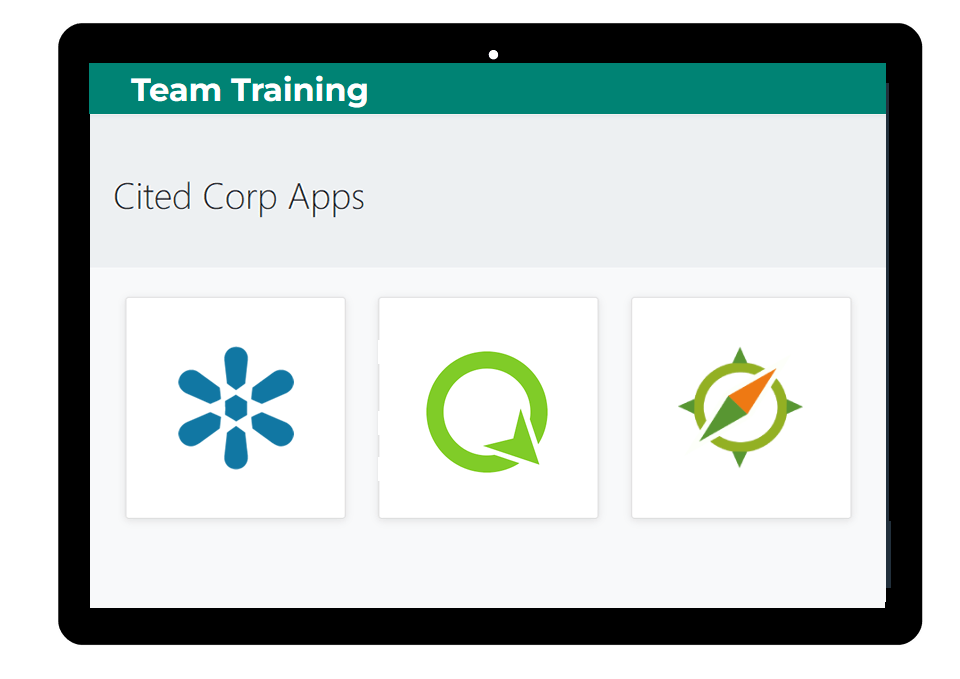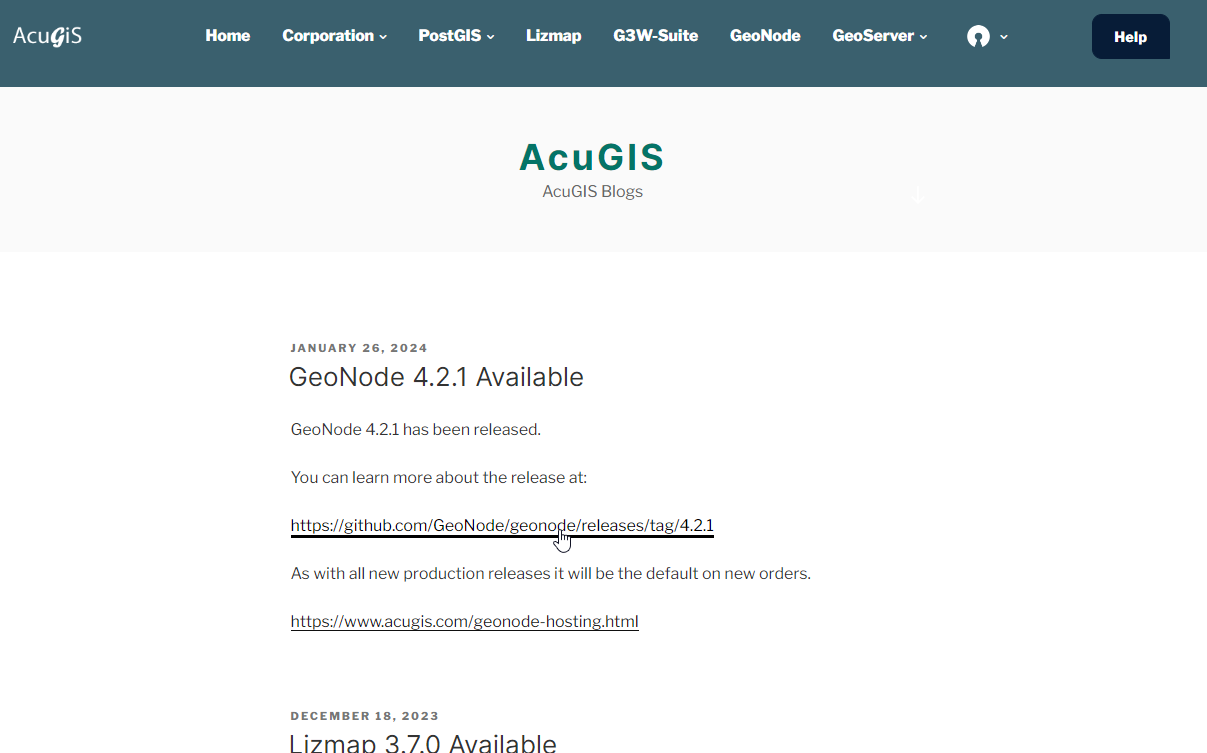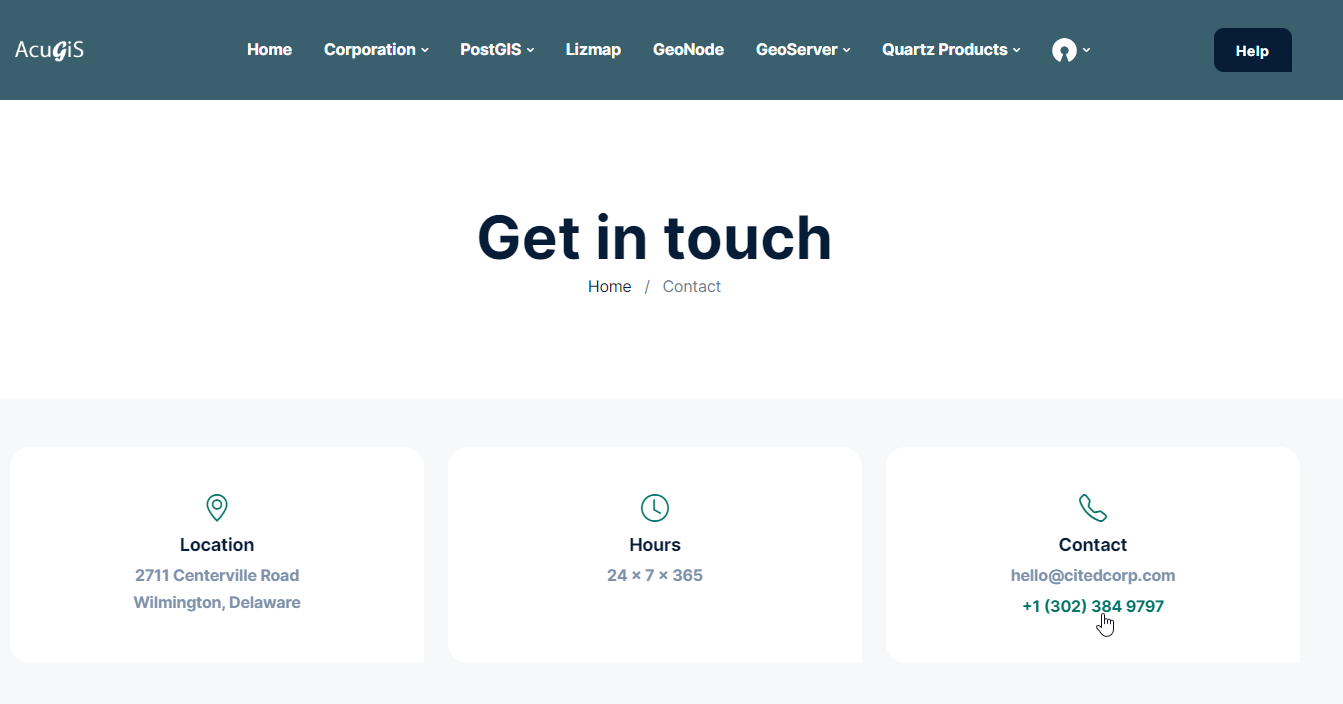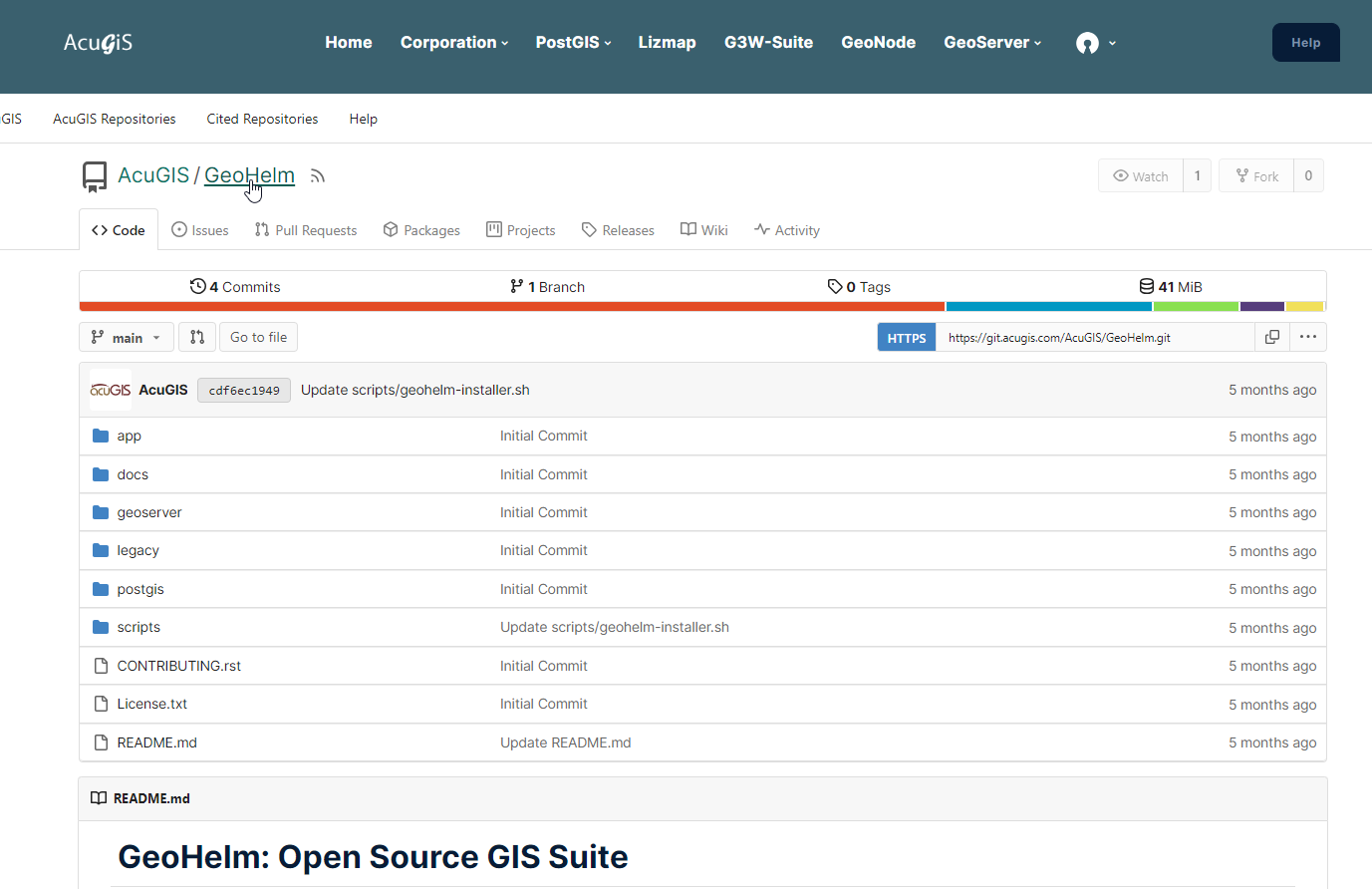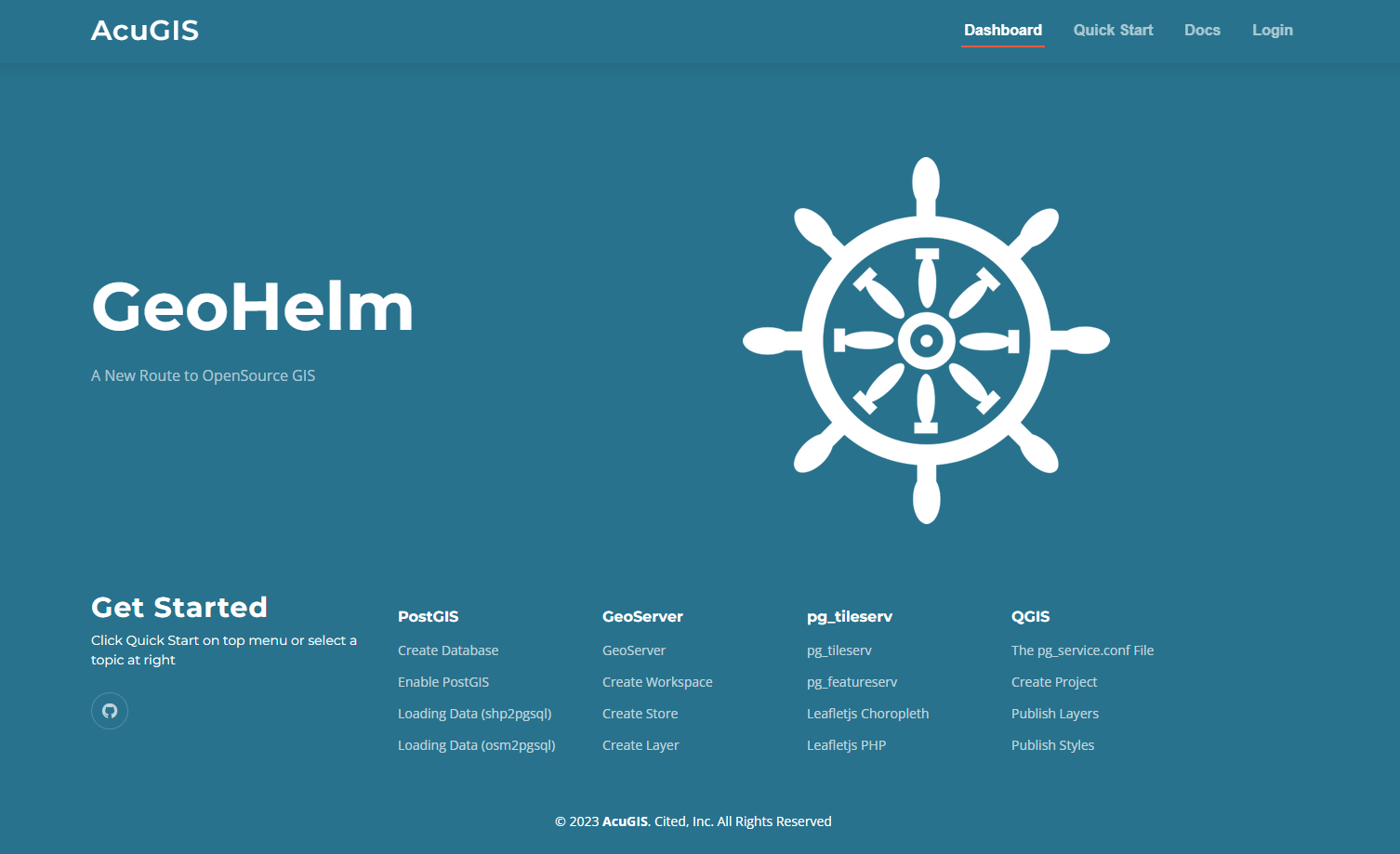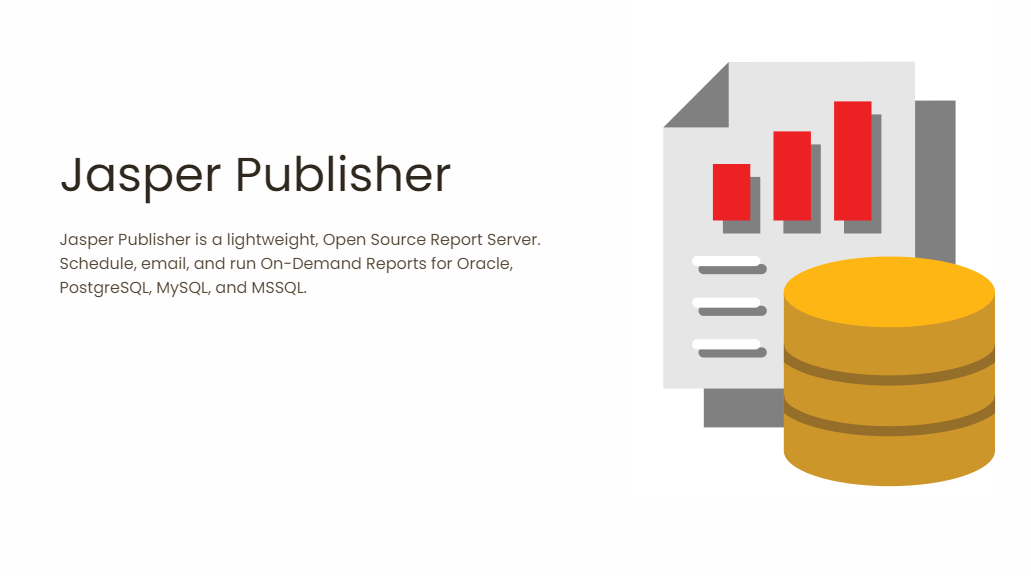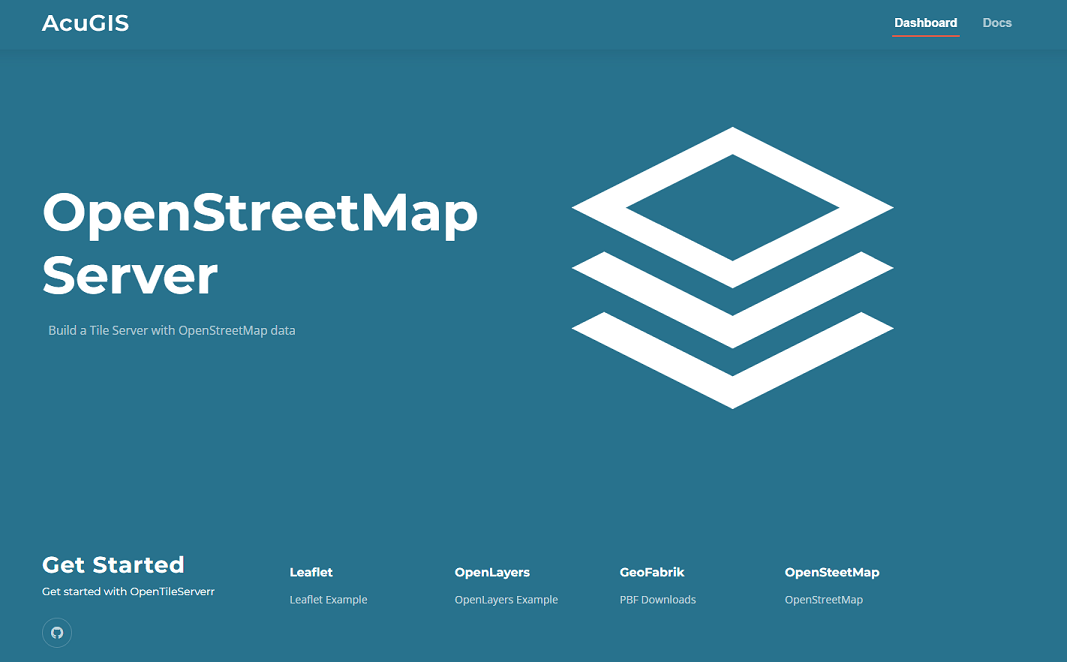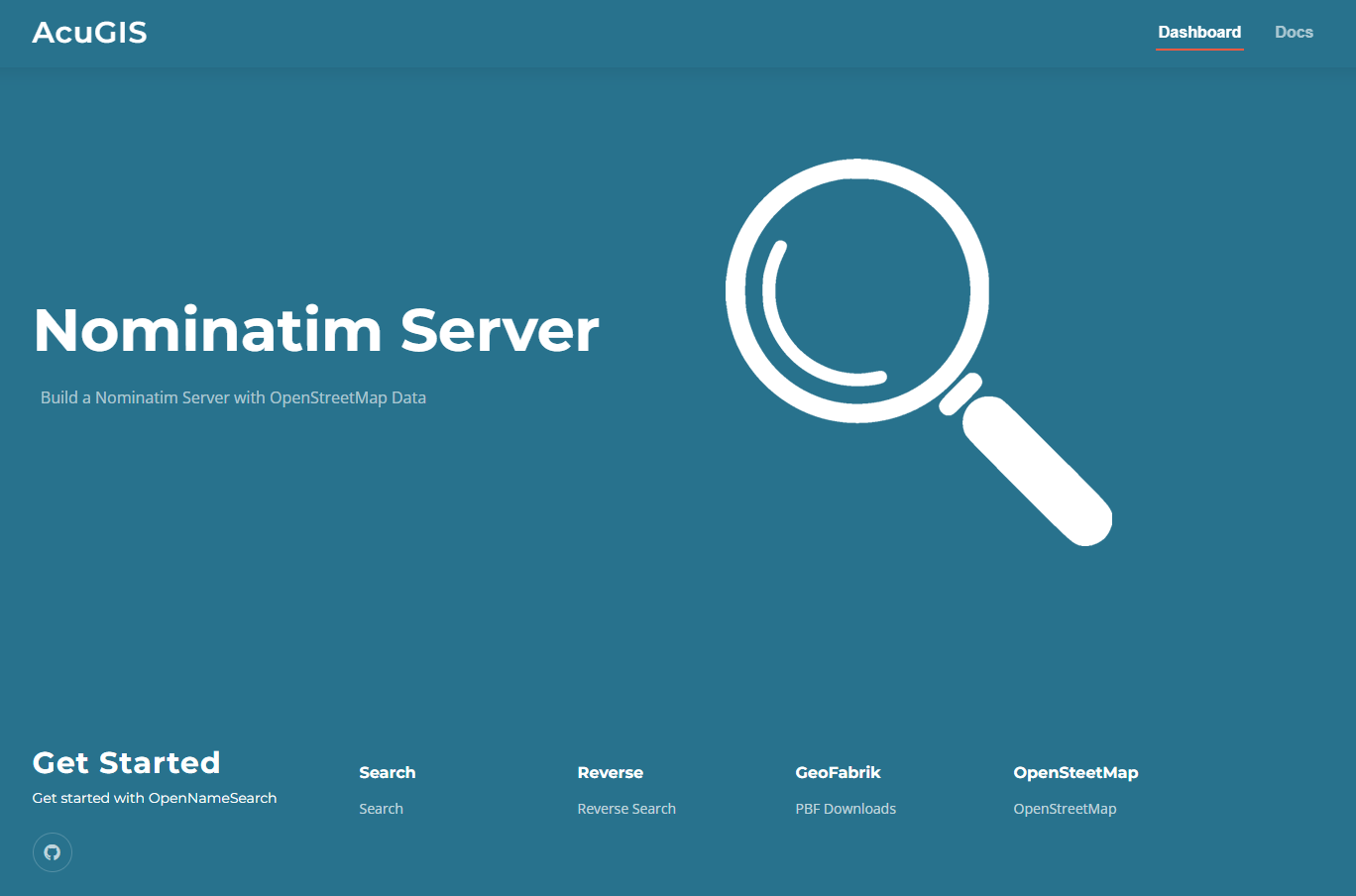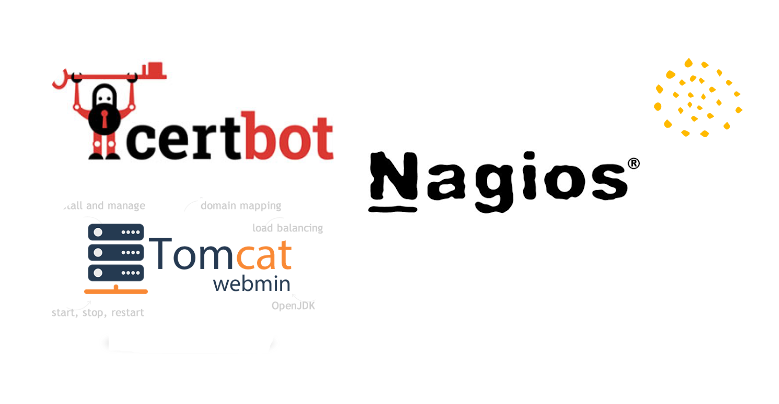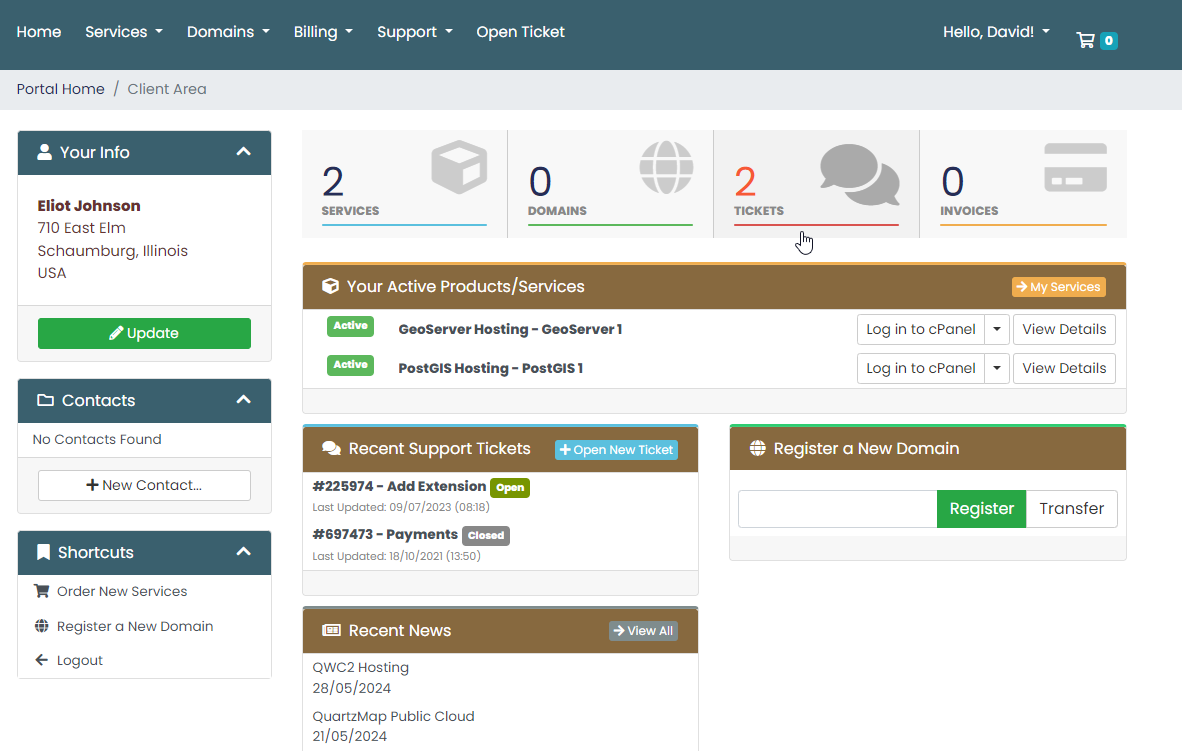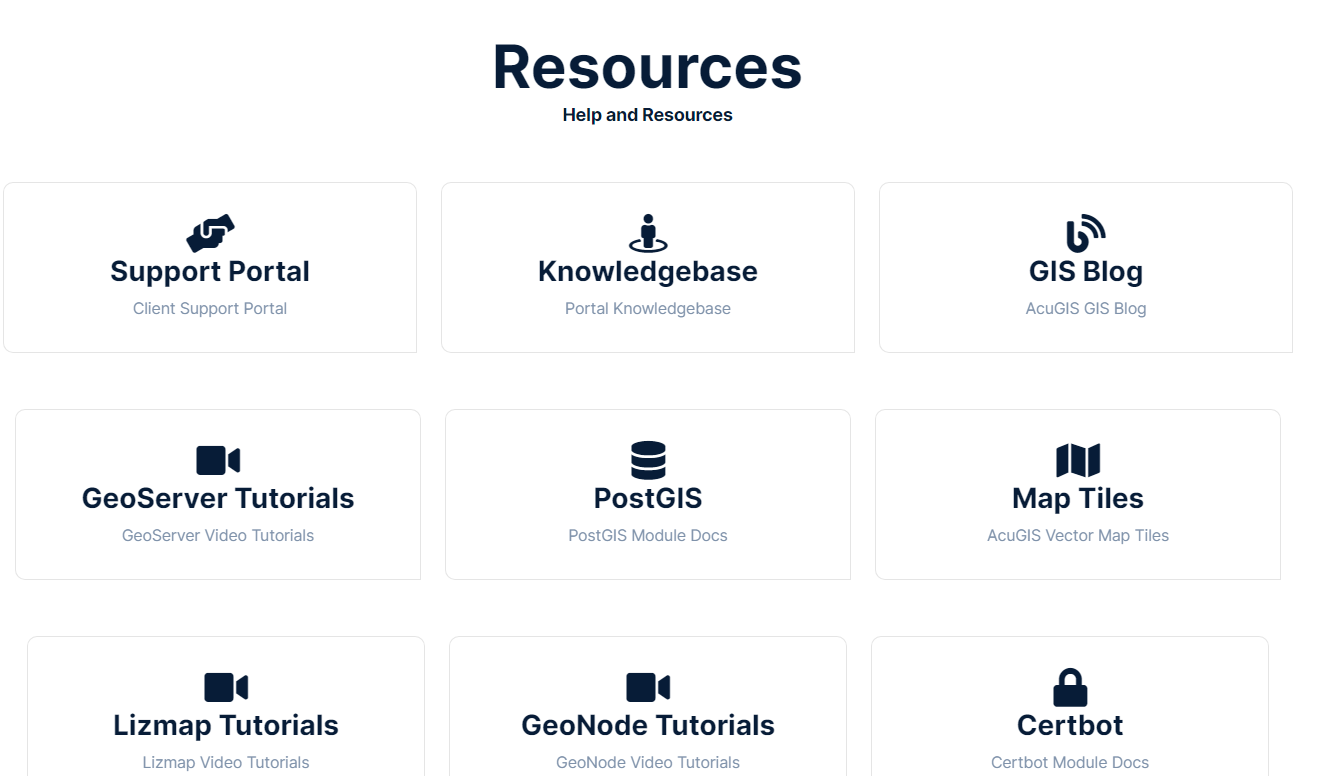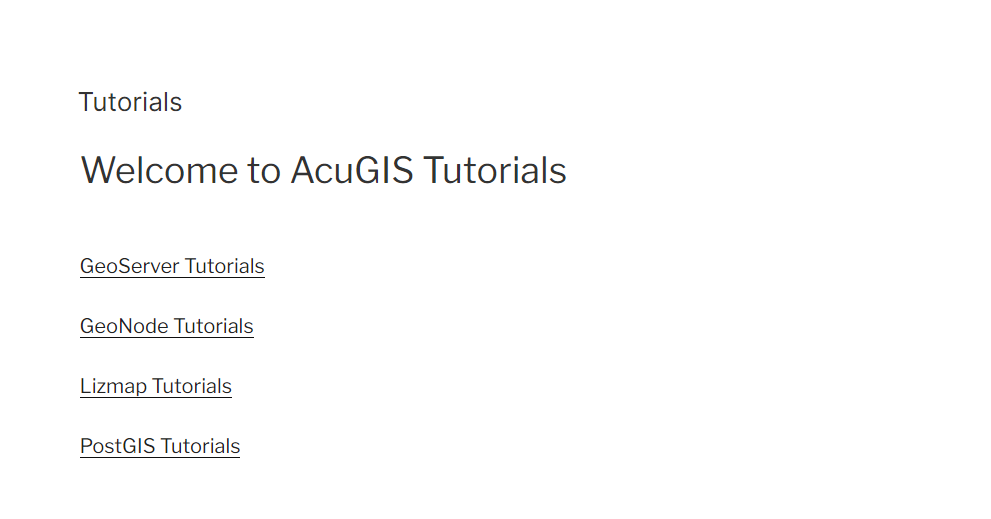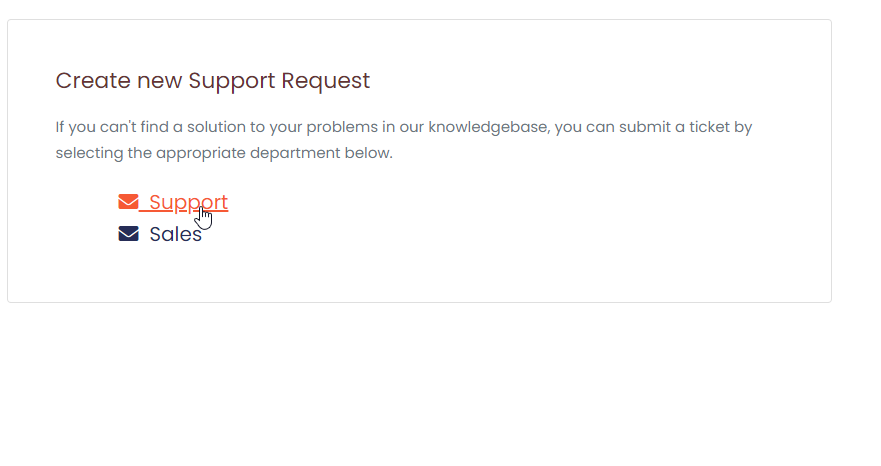QGIS Map Publishing in Seconds
If you have qgis2web installed, you're ready to start publishing.
1. FTP As Normal
Just open your QGIS Project and start qgis2web.
FTP as normal using your FTP username and password.


2. Select Options
- All maps you FTP are available to publish
- Maps can be Public or Private
- Map-level permissions for End Users
3. Connect: PostGIS and GeoServer
- Connect your map to PostGIS or GeoServer
- Or, create a new PostGIS database from your QGIS project
- Your map is now updated when your data is updated


Your Map is Available!
QuartzMap processes your map to make it secure.
Your map updates whenever your data updates.
Permissions are map-level, so you have control over who sees what.
Features
Transform your qgis2web maps into secure, dynamic maps. No extra plugins to install.
No plugins to install
If you have qgis2web installed, you're ready to go.
Secure
Your maps and data are only accessible to authorized users.
Dynamic Maps
Connect to your original data source, or create a new database.
Multi User Portal
QuartzMap includes a multi user portal so you can assign map-level permissions
PostGIS and GeoServer
Supports dynamic connections to PostGIS and GeoServer.
Layer Cache
Cache layer data on per layer level.
QGIS Print Layouts
QGIS Print Layouts, as well as simple PDF
WMS, WMTS, and WFS
Publish WMS, WFS, and WMTS services
R
Support for R Plotly, Reports, and more
More
Opacity, InfoBox, Data Tables, more...
Open Source
QuartzMap is free, Open Source software. You can host it on your own server.
We also offer Professional Hosting.
Resources and FAQs
Below are some FAQs. If you have additional questions, drop us a line.
- QuartzMap Docs
- Quartz Github
-
Do I need to install anything in QGIS?
No. If you have qgis2web installed, you are all set. Nothing else is required.
-
Do I need to connect to PostGIS or GeoServer?
No. If you wish to have your maps remain static, you can do so. They will still be Private and only your authorized users can access them.
-
Can I share my maps with users outside of QuartzMap?
Yes. QuartzMap can be shared with anyone using a secure Share link.
-
Do I need to make any changes to my qgis2web maps?
No. Just FTP the map (or upload it) as you normally would.
-
What if I don't have a PostGIS database for my QGIS project?
If you don't have a PostGIS database for your QGIS project, you can create one in QuartzMap and connect your map to the new database. You have full access to the database and can also connect via any remote client such as PgAdmin.
 PostGIS
PostGIS Mobile
Mobile QGIS
QGIS MapBender
MapBender GeoServer
GeoServer GeoNode
GeoNode GeoNetwork
GeoNetwork Solutions
Solutions